Securing Access: A Guide to Implementing API Keys in AWS API Gateway

Implementing an API gateway API key is key to securing your APIs. In this guide, you’ll learn to generate and apply these keys, ensuring your AWS API gateway effectively authenticates and processes authorized client requests. We’ll dive into setup procedures, management tips, and security best practices to help you maintain robust access control. Get ready to fortify your services’ entry points.
The goal of this post is to help you gain insights into the nuances of API key generation and the pivotal role they play in safeguarding your digital infrastructure. We’ll explore the intricacies of API key management, from creation to retirement, and the importance of a meticulous approach to this process. By the end of this guide, you will not only be equipped with the knowledge to implement API keys but also to oversee their lifecycle with precision. Prepare to delve deeper into the world of API security and emerge with the tools necessary to protect your APIs against unauthorized access and potential threats.
Key Takeaways
- API Gateways act as centralized gatekeepers to manage and secure API traffic, while API keys serve as unique identifiers that control access to these APIs, preventing unauthorized use.
- Setting up an API in AWS API Gateway is a multi-step process involving the creation of the API, defining its resources and methods, and deploying it through stages that act as snapshots for clients to invoke the API.
- API key authentication is crucial for securing APIs and should be used with the ‘API Key Required’ option and associated with specific usage plans to control and monitor access. Regularly rotating API keys and limiting access to certain users enhances security.

Understanding API Gateway and API Keys

An API Gateway serves as the virtual gatekeeper for your business, handling incoming API calls, which include routing, authentication, and processing. This critical tool ensures secure and efficient API traffic management, proving its importance for organizations.
Conversely, API keys function as VIP passes to your API party. Assigned to a client’s project that interacts with an API, these unique identifiers guarantee appropriate access for authorized individuals, thereby avoiding misuse or overuse. API keys add a layer of security, validating that a user has the key to unlock the connected service.
What is AWS API Gateway?
AWS API Gateway is like a Swiss army knife for APIs. It’s a service that allows users to create, publish, maintain, and monitor APIs at any scale. It supports various types of APIs, including HTTP, WebSocket, REST, SOAP, and GraphQL, making it versatile and adaptable.
AWS API Gateway, positioned as a server between client applications and backend services, oversees tasks like routing, authentication, and traffic management. Its scalability, advanced security features, and capability to expose backend services to external clients contribute to its high value as a solution.
The Role of API Keys
API keys serve as your API’s gatekeepers, while API tokens provide an additional layer of security. Their unique identifier role for each client utilizing the API is integral in securing access. Imagine them as the keys to a private club, controlling and monitoring who comes in and out, and ensuring the club’s rules are adhered to.
Prevention is better than cure, and that’s exactly what API keys aim to do. They prevent unauthorized access, keeping your API secure and ensuring it’s used as intended.
Creating Your API in AWS API Gateway
Establishing an API in AWS API Gateway resembles building construction. The process includes the following steps:
- Select the location, in this instance, the API Gateway console.
- Select ‘Create API’, the equivalent of laying the foundation.
- Choose the type of building you want to construct, in this case, the ‘HTTP API’ option.
- Proceed by clicking ‘Build’.
The next step is naming your API in the ‘Name’ field during the setup process, much like naming a building. Once you’ve reviewed your API configurations, you create an API by clicking on ‘Review and create’, followed by ‘Create’. And just like that, your API is constructed and ready for use.
Define Your API Resources and Methods
Defining your API resources and methods is akin to designing the interior layout of a building. In API Gateway, resources are organized in a tree structure with a root resource (/) and can include child resources, establishing a hierarchy relative to the API’s base URL. To simplify the creation of multiple resources, the {proxy+} proxy resource can be used, representing any child resources path under it.
Defining an API involves creating routes with HTTP methods, where the method ANY can be used to accept any HTTP method at runtime. These routes are like the corridors in a building, directing traffic to the right places. To implement the desired API methods, API method requests require the configuration of parameters such as path variables, headers, and query string parameters, alongside the definition of request models for validation and initialization purposes.
Every API, like every building, must have at least one functional route and integration, specifying a backend service to handle the request, such as a Lambda function or an HTTP endpoint.
Deploying Your API
Deploying your API is the grand opening of your building. It requires a stage in AWS API Gateway, which serves as a snapshot of the API for clients to invoke. During the API creation process, a default stage is created that is automatically configured to deploy changes, much like a soft opening of a building to test the operations.
To manually deploy your API, you choose a stage, review its settings, and then deploy the API to make it accessible through the stage’s invoke URL, like a grand opening ceremony. Stages can have various settings adjusted, including enabling caching, logging, and customizing throttling settings for API requests, ensuring the building operates smoothly.
Implementing API Key Authentication
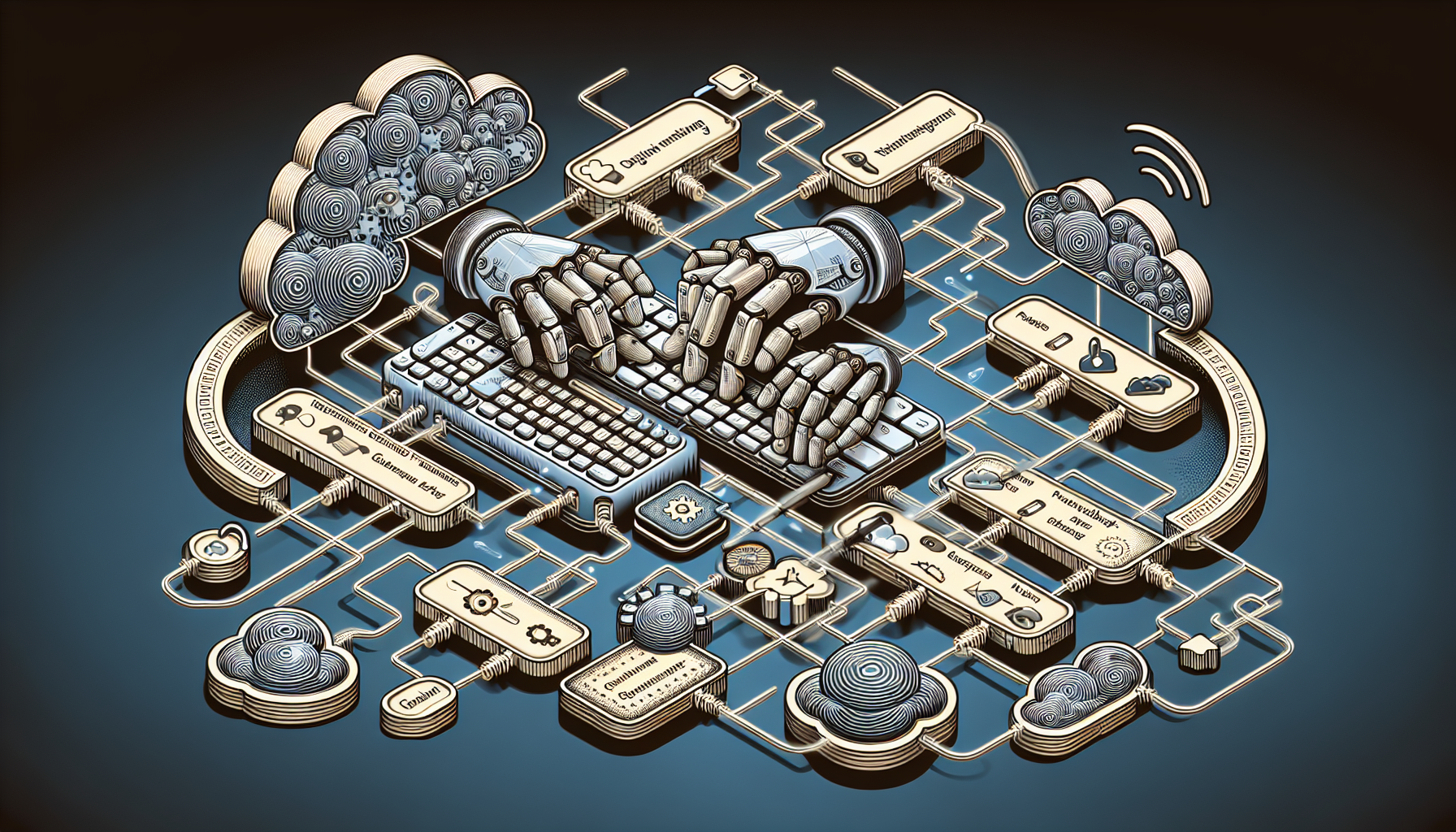
API key authentication is like the security check at the entrance of a building. It’s one of several mechanisms supported by AWS API Gateway for controlling and managing access to an API. Once an API key is created, its value cannot be changed, ensuring that each key remains constant throughout its lifecycle, much like a permanent access pass.
Nonetheless, remember that two access passes, despite having different names, are deemed identical if they share the same value. This principle applies to API keys, where keys with different names but the same value are deemed identical by API Gateway. API keys can be sourced from headers, commonly using the X-API-Key header, or verified by a Lambda authorizer in AWS API Gateway, much like a security guard checking passes at the entrance.
Enabling the “API Key Required” Option
Activating the “API Key Required” option likens to establishing a security checkpoint at your building’s entrance. To mandate an API key for a method, you simply navigate to the API Gateway console, select your REST API, and pick the method you want under Resources. It’s like setting up a security checkpoint for specific entrances.
Within the Method request settings, you can:
- Edit the method request
- Select ‘API key required’ to enforce the use of an API key for that method, like setting up a sign saying “Access pass required”
- If the ‘API key required’ option is not enabled, any associated API key will not be used for that method
- After configuring the method to require an API key, make sure the ‘API key required’ option is selected and save the setting to make the requirement effective, much like turning on the security system.
Configuring Header-Sourced API Keys
Setting up header-sourced API keys parallels the process of instituting a system that demands access passes at the entrance. To use header-sourced API keys, the API key source must be set to ‘HEADER’ within the API Gateway settings. Clients are required to include the API key in the HTTP request header as ‘X-API-Key’ when using header-sourced keys, like showing their access pass to the security guard.
Setting the API key source to ‘HEADER’ can be done using the AWS CLI command update-rest-api with –patch-operations specifying op=replace,path=/apiKeySource,value=HEADER. Similarly, to set the API key source via the API Gateway’s REST API, you issue a PATCH request to /restapis/{restapi_id}/ with a patchOperations JSON payload containing the appropriate op, path, and value keys, like setting up a new security protocol.
Managing API Keys and Usage Plans
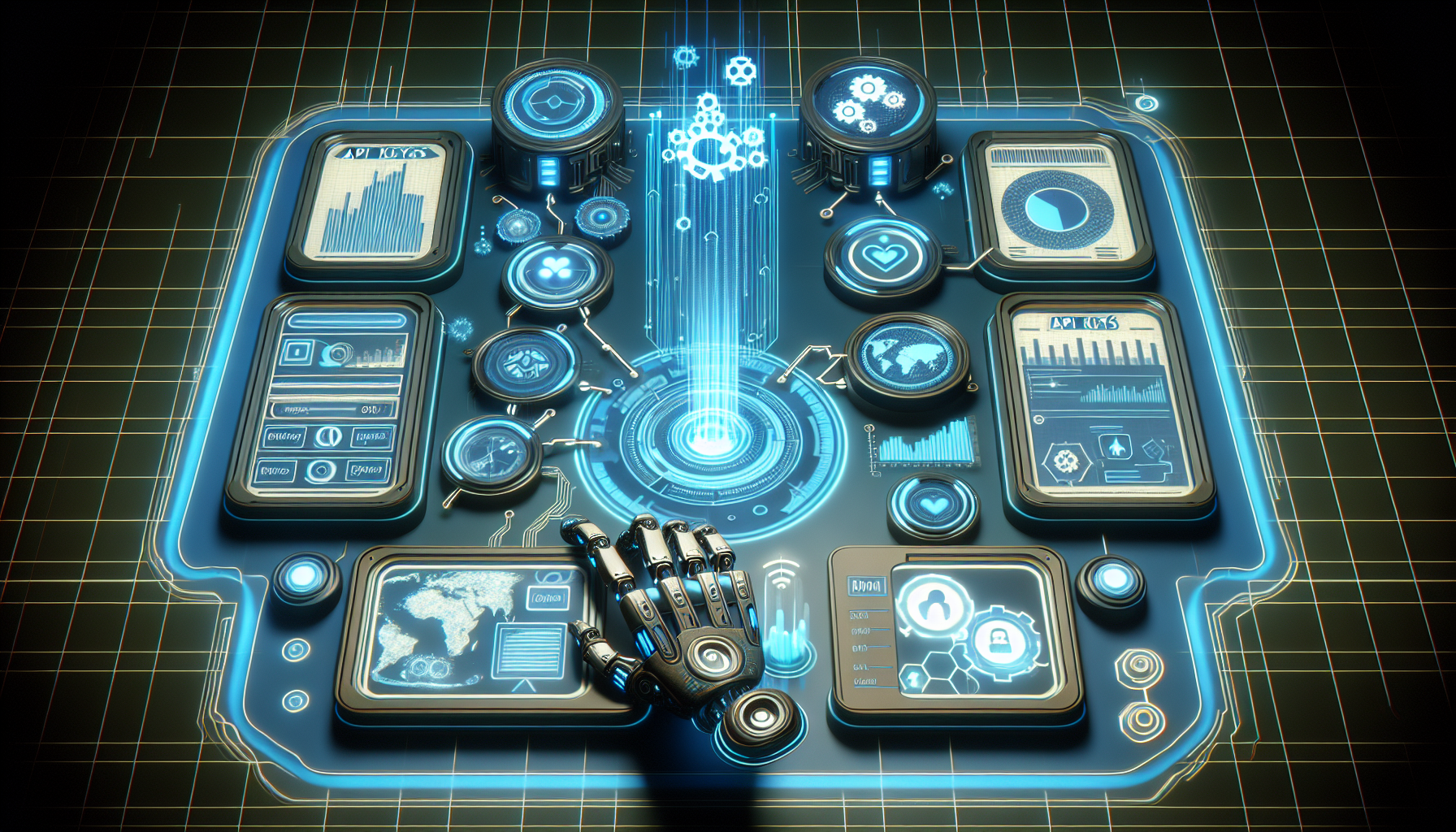
Overseeing API keys and usage plans is akin to controlling access passes and operational hours of your building. API keys are used in REST API methods to control access and can be used alongside usage plans to implement tracking and throttling. They can be directly generated within AWS API Gateway or imported from external sources such as a CSV file, much like how access passes can be issued on-site or sent digitally.
Think of a usage plan as the building’s operational hours. An API key must be associated with a usage plan to regulate the functionality passed to users or clients, like specifying when access pass holders can enter the building.
Creating a New Usage Plan
Creating a new usage plan is like setting up new operational hours for your building. Usage plans, in conjunction with API keys, enable service providers to define access levels and monitor the usage of their APIs. A Usage Plan specifies the rate of requests per second, burst capacity, and overall quota for a set time period (day, week, or month), like specifying how many visitors are allowed per day, week, or month.
It’s possible to set varying throttling limits and quotas at both the API and the method level within a Usage Plan, like setting different visitor limits for different entrances. AWS enforces default quotas on the number of requests per second and employs the token bucket algorithm for determining burst capacity, ensuring that the building does not get overcrowded. However, these limits are not hard-set, and occasional exceedances are possible, much like how sometimes, more visitors are allowed during special events.
Associating an API Key with a Usage Plan
Associating an API key with a usage plan is like linking an access pass with the operational hours. API keys can be associated with multiple usage plans; however, each API key can be linked with only one usage plan per API stage, like an access pass being valid for certain hours at specific entrances.
To link an existing API key with a usage plan, you access the ‘Associated API keys’ tab in the AWS API Gateway and utilize the ‘Add existing key’ option to select and associate the intended key, like adding an access pass to the database. For situations where a new API key is required, the process includes creating the new API key via the ‘Create and add new key’ option within the usage plan and completing the association simultaneously, like issuing a new access pass and adding it to the database at the same time.
Once an API key is associated with a usage plan, the changes may take a few minutes to propagate, after which the API key can be used to make API calls as per the plan’s limits, much like how an access pass takes a while to get activated.
Testing Your Secured API
Testing a secured API can be compared to carrying out a security drill in your building. Use tools such as Postman or cURL for this purpose, as they enable the inclusion of API keys in the request header, akin to verifying the functionality of access passes. You can test the API by sending requests to its invoke URL, including the necessary API keys, much like running a mock drill.
To test the API with Curl, you can follow these steps:
- Use the provided invoke URL.
- Pass the API key in the request header.
- Check if the access pass scanners are working properly.
- The method of testing the API by entering its invoke URL is similar whether using a browser or Curl.
- You can also check the access pass at different entrances to ensure it is working correctly.
Making API Calls with an API Key
Making API calls with an API key is like entering a building with an access pass. After the API key value has been configured for header-sourcing, the client can call the API methods by supplying the API key in the request’s X-API-Key header, like showing the access pass at the entrance. This simple yet effective method ensures that only those with the correct credentials—akin to the right access pass—are able to enter and interact with the API, maintaining the integrity and security of the system.
When using testing tools like Postman, the API key is added to the request headers by inputting, like inputting the access pass number into the scanner. This process is straightforward and user-friendly, allowing for quick and easy authentication. The key must be included in every request, serving as a consistent checkpoint that validates the identity and access rights of the requestor before any interaction with the API’s resources can occur. It’s a seamless part of the workflow that, while simple, plays a critical role in the overall security and functionality of the API.
Handling Errors and Access Violations
Handling errors and access violations during testing is like handling security breaches during a drill. Requests to AWS API Gateway endpoints that lack a required API key result in a 403 Forbidden error, like an alarm going off when an access pass is not shown.
Error messages in the body of the response from AWS API Gateway due to API key violations clarify the cause of the error, like a security guard explaining why the alarm went off. This helps in identifying and rectifying the issue promptly.
Best Practices for API Key Management

Efficient management of API keys mirrors the maintenance of a building’s security system. API keys can be securely monitored using AWS CloudWatch and AWS CloudTrail to help ensure secure access to APIs, like using CCTV cameras and access logs to maintain building security.
AWS Security Hub can be used to monitor compliance with security best practices in the use of API Gateway and API keys, like a security audit to ensure all security protocols are being followed. It’s important to establish a policy for regularly rotating API keys, with rotations suggested every 30, 60, or 90 days, to meet various compliance regulations, much like regularly changing security codes.
Unused or unneeded API keys should be deleted to minimize the risk of exploitation by malicious actors, like disabling lost or stolen access passes. Cooperation with third-party partners is essential to ensure that any API keys created or managed by them are properly secured, like working with security companies to ensure effective security management.
Regularly Rotate API Keys
The regular rotation of API keys equates to the periodic alteration of a building’s security codes. It reduces the risk of theft or compromise, ensuring that only authorized users or applications have access to your data, like changing the access codes to prevent unauthorized access.
API key rotation involves:
- Replacing an existing API key with a new one that serves the same purpose, like changing the access code but keeping the same level of access.
- Choosing the right frequency for API key rotation is crucial and should take into account the risk environment.
- It should be clearly communicated to users and app maintainers, like deciding how often to change the access codes based on the level of security risk.
Limit Access to Specific Users or Clients
Restricting access to particular users or clients is similar to permitting entry to only a select group of individuals in a building. API keys by themselves do not offer a reliable method for restricting access to specific users or clients within AWS. If a user has a valid API key for one API in a Usage Plan, they have access to all APIs included in that plan, which compromises granular control, like an all-access pass allowing entry to all areas of the building.
Therefore, it’s recommended to use an IAM role, a Lambda authorizer, or an Amazon Cognito user pool instead of just API keys to control which users or clients can access your APIs, like using biometric access control or personal identification numbers (PINs) for better access control.
Summary
In conclusion, securing your API with AWS API Gateway and API keys is like having a robust security system for your building. From understanding the role of API Gateway and API keys to creating an API, defining resources and methods, deploying the API, and implementing API key authentication, we’ve navigated the process like a security expert. We’ve also delved into managing API keys and usage plans, testing the secured API, and the best practices for API key management. With this knowledge, you can now confidently secure your API and ensure its efficient and safe operation.
Empower your API management with Moesif’s cutting-edge governance and monetization features. Govern user access and enforce quotas efficiently, while unlocking new revenue streams through flexible, usage-based billing models. Seamless integration ensures your API’s security and financial growth. Start revolutionizing your API strategy today by signing up for Moesif’s free trial, and take the first step towards optimized control and monetization of your digital services.






