Using AI-powered API Analytics with Kong API Gateway
Kong is a popular open-source API gateway to help manage your APIs. With Kong, you can handle authentication, rate limiting, data transformation, among other things from a centralized location even though you have multiple microservices. Kong is built on NGINX at it’s core, one of the most popular HTTP servers.
Being open-source, Kong is very easy to deploy on-premises without requiring the installation of many components other than a Postgres or Cassandra store. In fact, you can be running in just a few minutes.
Moesif has a plugin available in the Kong hub that enables you to understand API usage and monitor your API traffic. Like Google Analytics, Moesif is a hosted service so you don’t have to worry about maintaining large data pipelines and data stores while gaining the similar insights you would expect from a Mixpanel or Google Analytics. With Moesif, you’re able to understand how your API is used and by what customers, identify which customers are running into integration issues, and monitor for endpoints that need optimization. Moesif also helps in identifying and troubleshooting API errors, providing real-time call tracing to pinpoint specific problem areas. Additionally, Kong metrics can be utilized to analyze user behavior and optimize marketing resources effectively.

Introduction to API Analytics
API analytics is the process of collecting, analyzing, and interpreting data related to API usage and performance. It provides valuable insights into how APIs are being used, which APIs are most popular, and how they are performing. By leveraging API analytics, organizations can gain a comprehensive understanding of their API ecosystem, identify areas for improvement, and make data-driven decisions to optimize their APIs.
API analytics involves gathering data on various aspects of API usage, such as API requests, responses, errors, and latency. This data is then analyzed to provide insights into API performance, usage patterns, and consumer behavior. With these insights, organizations can enhance their API design, optimize performance, and improve the overall user experience. By understanding API usage and performance, businesses can ensure their APIs are meeting the needs of their consumers and driving value.
Overview
The Moesif Kong plugin is an agent that collects metrics and sends to the Moesif collection network. This enables you to get a complete picture of your API usage even across different Kong instances and data center regions. Moesif recommends using the same Moesif Application Id for all services and routes configured in Kong. However, it’s recommended to use separate Moesif Application Ids for each isolated environment such as a production and development environment.
The Moesif Kong plugin is an essential part of any API program, helping gather insights to enhance API functionality and performance through detailed analytics.
Installation
To install the plugin, install the Lua Rock and then enabling the plugin:
luarocks install --server=http://luarocks.org/manifests/moesif kong-plugin-moesif
You may have to update your kong.conf by appending moesif to the plugins field (or custom_plugins if old version of Kong). Make sure the field is not commented out.
plugins = bundled,moesif # Comma-separated list of plugins this node
# should load. By default, only plugins
# bundled in official distributions are
# loaded via the `bundled` keyword.
Now that the plugin is installed, enable the plugin.
curl -i -X POST --url http://localhost:8001/plugins/ --data "name=moesif" --data "config.application_id=Your Moesif Application Id";
Once you enable the Moesif plugin, data should start showing up in your Moesif dashboard.
Below, I am pulling up API usage over time grouping by the request User-Agent.
We can see that the Node SDK is the most popular SDK for this API.

How the plugin works
The plugin captures metrics locally and queues them on your local Kong instance. This enables the plugin to send metrics data to the Moesif collection network out of band without impacting your app. For best practices in designing SDKS, take a look at this post.
The plugin is open source and available on GitHub.
Supported functionality
Majority of functionality that is available when using a Moesif SDK is also available when using the Kong plugin. Specifically:
Service/route detection
Moesif enriches the data so that it is better organized. For example, instead of filtering on
GET /service_a/items/1 OR GET /service_a/items/2 OR GET /service_a/items/3, Moesif will detect the REST
templates including any parameters and ids enabling a single filter on GET /service_a/items/:id.
Similarly, if you’re using Kong for a GraphQL API, that is also supported.
Geo segmentation
The Kong plugin will capture IP data from NGINX in addition to timing metrics to enable geo heatmaps and filtering such as the one below showing where users experience a latency greater than one second.
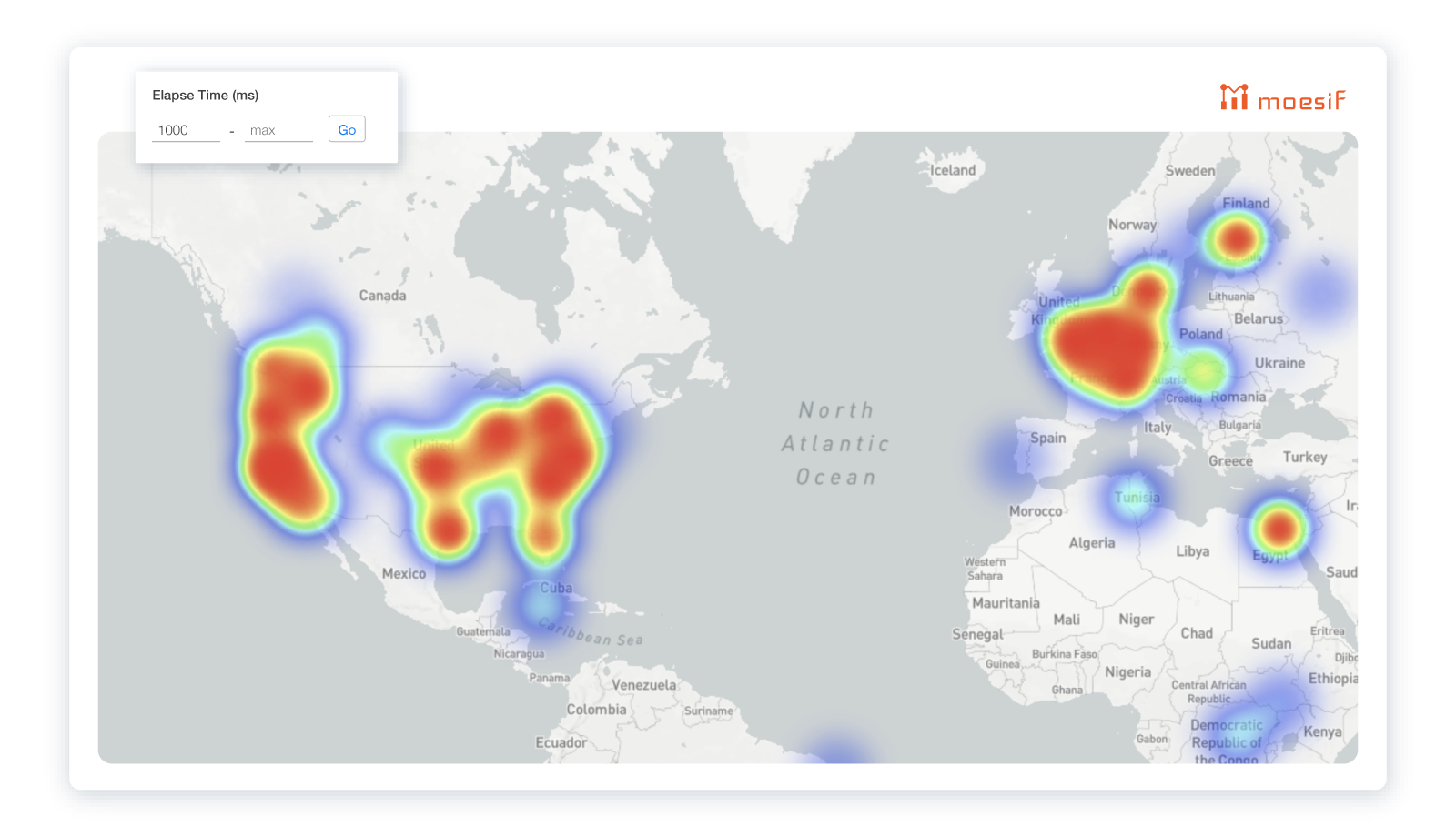
User sessions
If you configured Kong with authentication, the Moesif Kong plugin will automatically captures the authenticated credentials, no Configuration is needed for this. Capturing session information enables Moesif to generate API session traces and user profiles along with information on user first seen time, user last seen time, etc.
You may find it beneficial to add user demographic info such as customer email and first name. As long as you have the user’s API key/session token, you can use any of the Moesif API libs to add/update user profile metadata at any time.
This enables you to pull up the full customer journey for one of your API consumers. You’ll see demographic info for the customer along with any API activity they made.
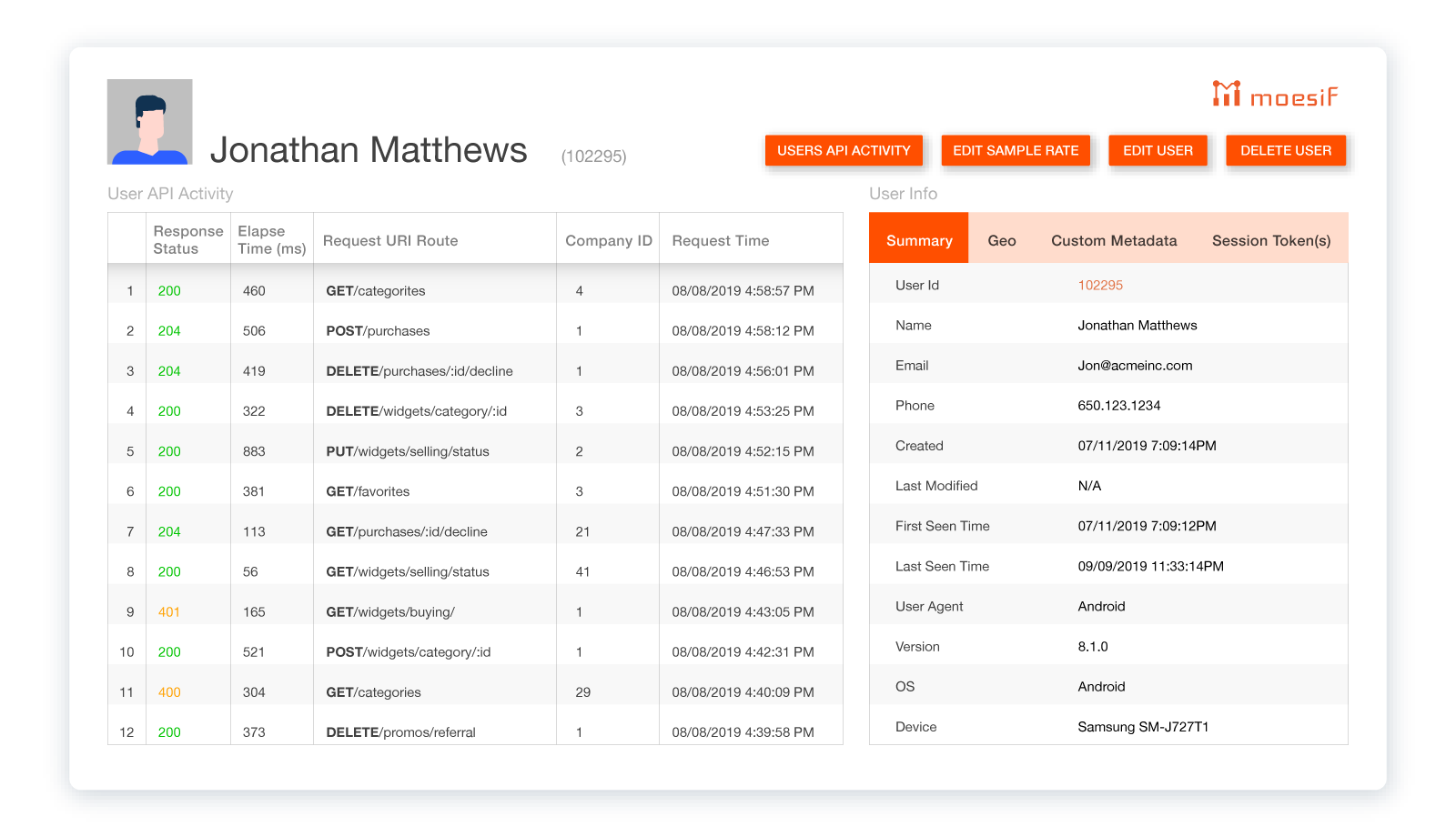
Because of this, Moesif is able to perform more advanced user cohort analysis, which allows you to track the 30-day active retention over time. Retention measures the percent of users within a cohort that return and stay active with your product. What is considered active for your product depends on the type of product. For a streaming mobile app, being active on a day may mean playing a song. For a payments API, it could be processing a credit card payment on a day.
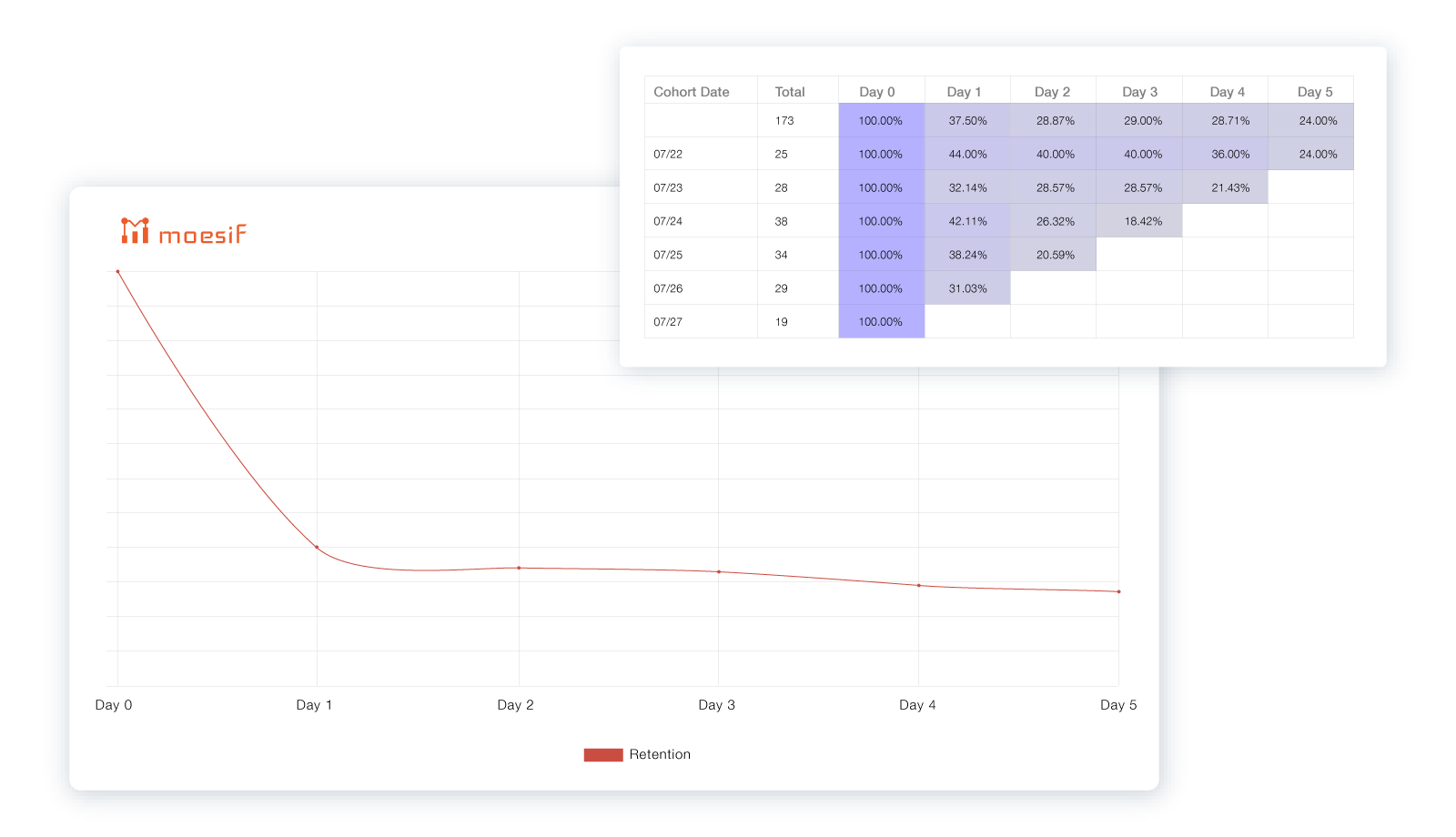
Incoming and outgoing APIs
The Moesif Kong plugin can be used for your own APIs along with outgoing APIs to your partners that you depend on. This can be very useful to understand what’s happening with your partner’s infrastructure and know of any issues. As long as traffic is flowing through your Kong instance, Moesif can analyze it.
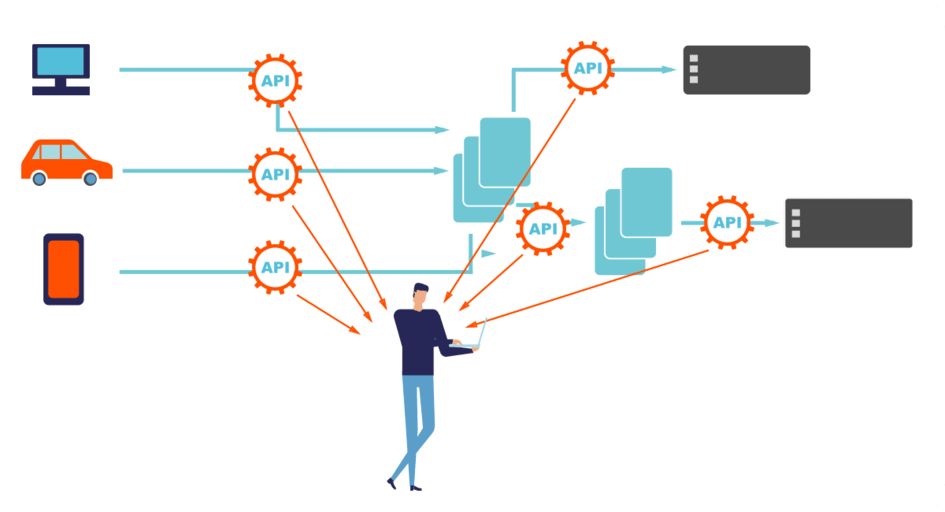
Understanding API Performance and Usage
API performance and usage are critical components of API analytics. API performance refers to how efficiently an API executes its intended functions, while API usage indicates how frequently and effectively an API is utilized.
Key API performance metrics include:
-
Response time: The duration it takes for an API to respond to a request.
-
Error rate: The percentage of API requests that result in errors.
-
Throughput: The number of API requests processed within a specific time frame.
-
Latency: The delay between the initiation of an API request and the receipt of a response.
API usage metrics encompass:
-
API requests: The total number of requests made to an API within a given period.
-
API traffic: The volume of data exchanged between an API and its consumers.
-
API consumers: The number of unique users or applications utilizing an API.
-
API endpoints: The specific URLs or methods accessed to interact with an API.
By monitoring these metrics, organizations can gain a deeper understanding of how their APIs are performing and being used. This knowledge is crucial for identifying bottlenecks, optimizing performance, and ensuring a seamless experience for API consumers.
API Metrics and Analytics Data
API metrics and analytics data are indispensable for comprehending API performance and usage. API metrics offer quantitative data on performance and usage, while analytics data provides qualitative insights into consumer behavior and usage patterns.
Common API metrics include:
-
API requests per second (RPS)
-
API response time (ART)
-
API error rate (AER)
-
API throughput (AT)
Analytics data can reveal valuable insights into API consumer behavior, such as:
-
Which APIs are most popular among consumers?
-
How are consumers utilizing APIs?
-
What are the most common error messages returned by APIs?
-
How can APIs be optimized to enhance performance and user experience?
By analyzing these metrics and data, organizations can make informed decisions to improve their API programs, ensuring they meet the needs of their consumers and operate efficiently.
Advanced Features
Advanced features of API analytics provide deeper insights and enhanced control over API performance and usage. These features include:
-
Custom reports and dashboards: Enable users to create tailored reports and dashboards to visualize API metrics and analytics data.
-
API call tracing: Allows users to track and analyze individual API calls to identify performance issues and errors.
-
API traffic management: Empowers users to manage API traffic and control access based on criteria such as IP address, user agent, and API key.
These advanced features help organizations gain a more granular understanding of their API environment and optimize performance.
Custom Reports and Dashboards for API Analytics
Custom reports and dashboards are vital tools in API analytics, allowing users to visualize API metrics and analytics data in a meaningful way.
Custom reports can be used to:
-
Track API performance and usage over time
-
Analyze API consumer behavior and usage patterns
-
Identify areas for improvement in API design and performance
-
Optimize API performance and user experience
Dashboards offer real-time visualization of API metrics and analytics data, enabling users to:
-
Monitor API performance and usage in real-time
-
Identify trends and patterns in API usage and performance
-
Make data-driven decisions to enhance API performance and user experience
By leveraging custom reports and dashboards, organizations can gain actionable insights into their API programs, ensuring they are optimized for performance and aligned with consumer needs.
Conclusion
In this way, this plugin will capture API requests and responses and log to Moesif for easy inspecting and real-time debugging of your API traffic via Kong and Kong handling all the other services around the application.







