Product Update: Saved Workspaces to Track and Share your API KPIs Reports
Introducing Saved Workspaces
We’re excited to announce a new feature that’s live in Moesif: Saved Workspaces!
Saved Workspaces allow you to save reports you’ve built in Moesif into custom dashboards. There are 3 options when saving queries:
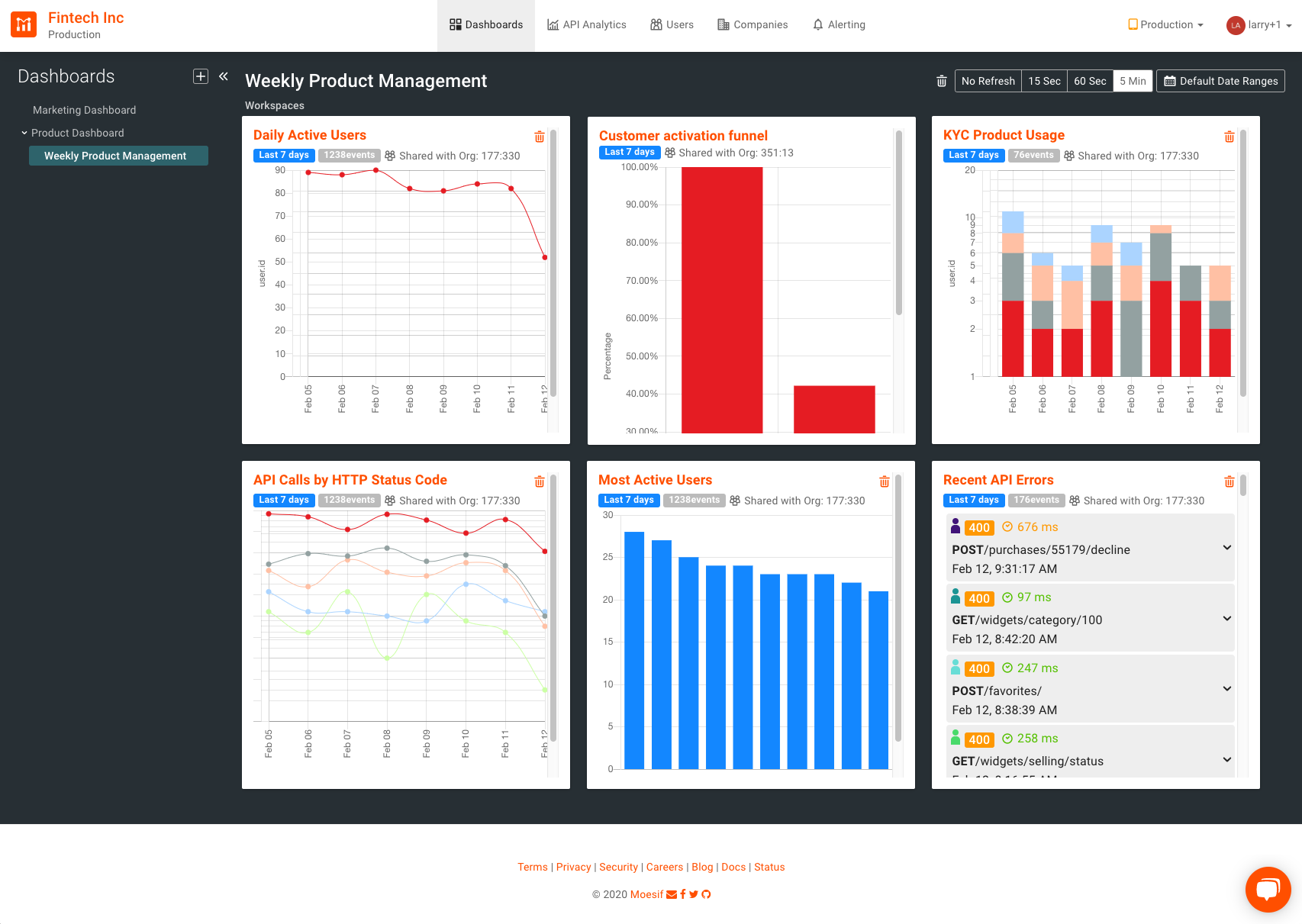
Owned by Me
Are there certain reports you run every day to monitor specific metrics? With Saved Workspaces, you can create your own private dashboard, surfacing the information most valuable to you. This feature is designed to save you time while keeping shared workspaces free of clutter.
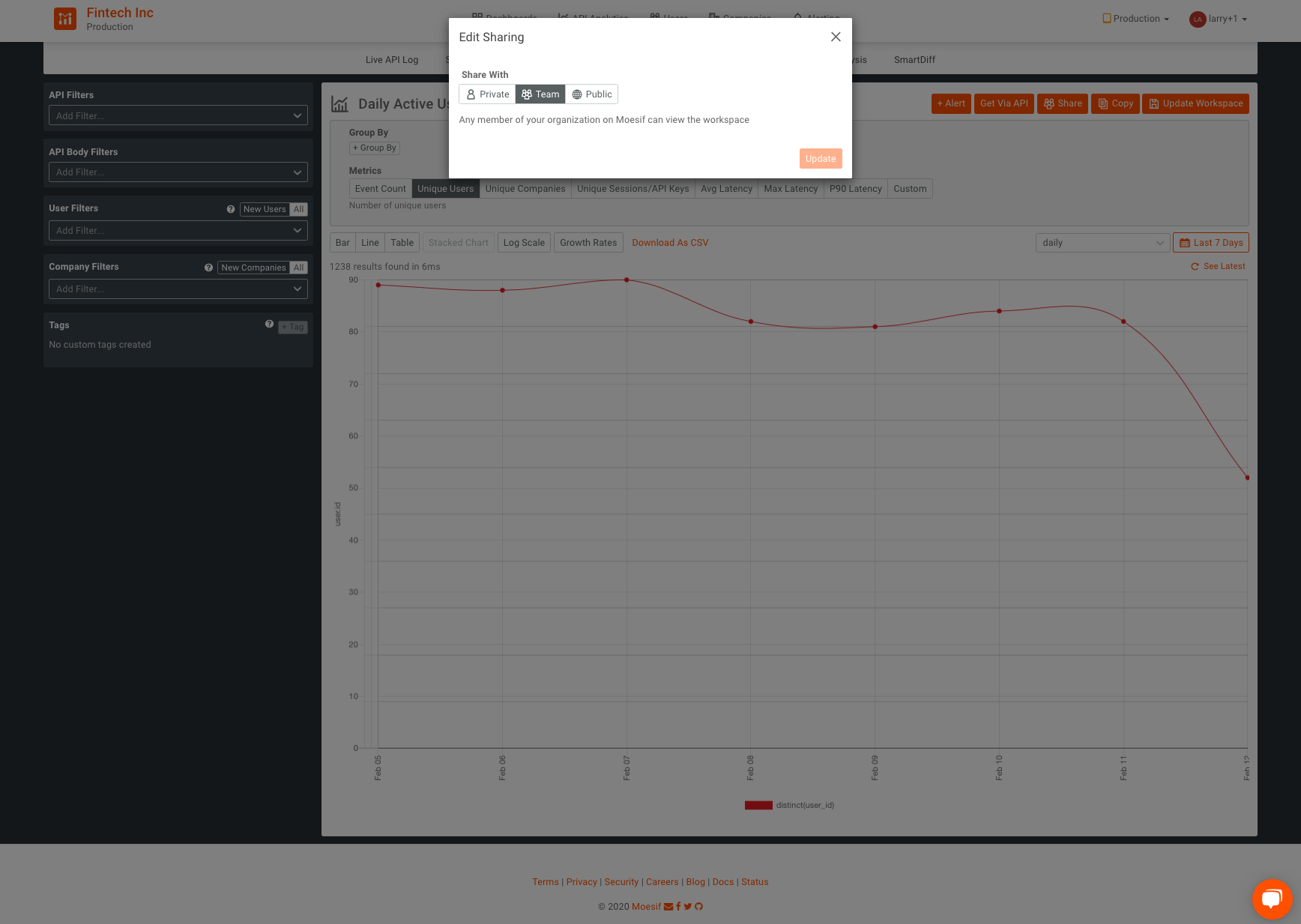
Shared with Team
Moesif is focused on arming companies with the data they need to succeed. You can now create a team dashboard in Saved Workspaces, making sure everyone in the organization has access to the relevant information.
Launching a new feature and want to track adoption rates? Create a Saved Workspace and give access to members of your product, engineering, and customer success teams to monitor the impact this feature has on upgrades and retention.
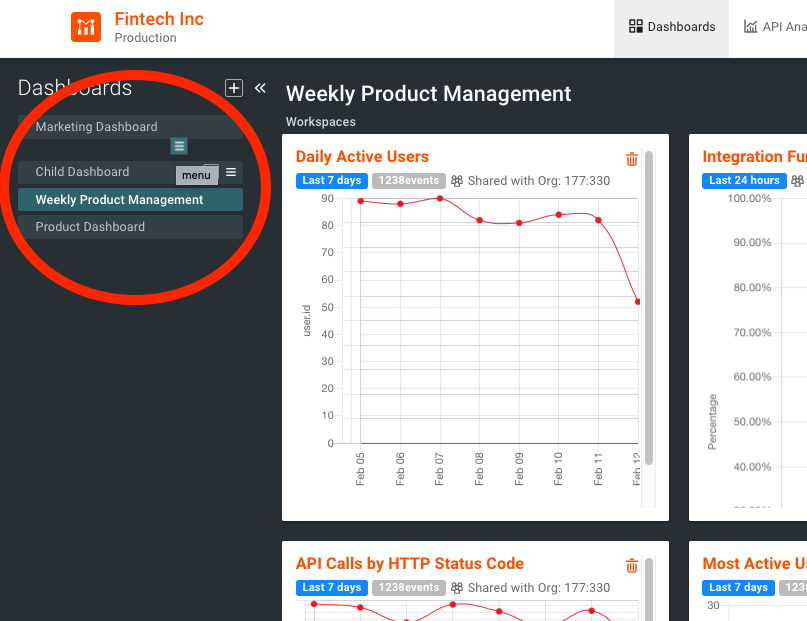
Shared Publicly
Are you working with external partners and want to share KPIs directly with them? With Saved Workspaces you can share a link with teams outside your organization so both parties have an accurate snapshot of performance. Partners with access will only be able to see the workspace you share directly with them, keeping them up-to-date and the rest of your reports private.
What do you think?
We are constantly working to make Moesif more awesome for platform teams. Many of our new features are based on your feedback, and we always love to hear from you about your experience, as well as which features you’d like to see.
 Make Your API Platform Successful with Moesif
14 day free trial. No credit card required.
Learn More
Make Your API Platform Successful with Moesif
14 day free trial. No credit card required.
Learn More




