Decoding API Keys: Essential Uses and Security Best Practices

Understanding how to manage and protect an API key is crucial for anyone interacting with web services. This article outlines the process of generating and implementing API keys, along with strategies to secure them against potential threats, ensuring the security of your API key.
Key Takeaways
- API keys are unique identifiers critical for controlling and monitoring access to API services, but they should not be used for sensitive authorization due to inherent security risks and cannot identify actual users.
- It’s crucial to manage API key access and permissions carefully, including revoking and regenerating compromised keys and implementing role-based access control to maintain security and operational efficiency.
- Best practices for API key security include secure transmission, encryption, regular rotation of keys, and using user authentication mechanisms. Monitoring API usage and analyzing metrics are essential for detecting misuse and optimizing API performance.

Understanding API Keys: The Basics

The world of application programming interface (API), and the ‘universal keys’ are the ‘API keys’. These keys are unique identifiers that control access to specific features or data in an application and authenticate users requesting an API service. They are the Access Controllers, the watchful sentinels monitoring API activity, breaking down development silos, controlling API access to software, applications, and websites, and even blocking anonymous traffic during an API call. In this intricate system, API keys play a crucial role in ensuring security and functionality on the API server.
But API keys are no quick fixes. For all their might, they have limitations. API keys should not be used for secure authorization, they cannot identify the actual project owners or users, and they possess inherent security risks due to the potential of theft or unauthorized use. It’s like using a skeleton key in a world full of thieves - it opens many doors, but it also has its own set of risks. Understanding how API keys work is crucial to mitigate these risks, and knowing when to use API keys can make all the difference.
Generating and Implementing API Keys

Just like unique door codes grant access to specific buildings, API keys are created specially for each user or application on a developer platform, such as Google Maps Platform. But crafting the key is just the beginning. The real challenge lies in implementing a specific API key securely in your application.
We will now explore the process of creating and embedding API keys in detail.
Registering for Unique API Keys
Developers need to follow these steps to obtain a unique API key:
- Sign up for a developer account with the API provider.
- Register a project with the API provider and obtain your project API keys.
- Log into your developer account with the necessary permissions.
- Generate your unique API key.
This process is similar to ordering a custom-made key for a specific lock, with the lock being your project and the key being the API key. Just like a locksmith would need your permission to create a key for your lock, the API provider requires you to log into your developer account with the necessary permissions to generate your unique API key.
Embedding API Keys in Your Application Usage Patterns
While creating an API key is a part of the process, securely embedding it into your application is an entirely different challenge. Imagine leaving your house key under the doormat - it’s the first place a thief would look! Similarly, embedding API keys directly into the application’s source code, such as JavaScript, is a recipe for disaster as it increases the risk of unintended exposure, especially when code is shared in public repositories.
Instead of placing your key under the digital ‘doormat’, it is safer to use environment variables or secure key management systems to store them. To embed an API key into an application, the key must be included in every API request, conforming to the specific format required by the API provider.
Types of API Keys: Public vs. Private
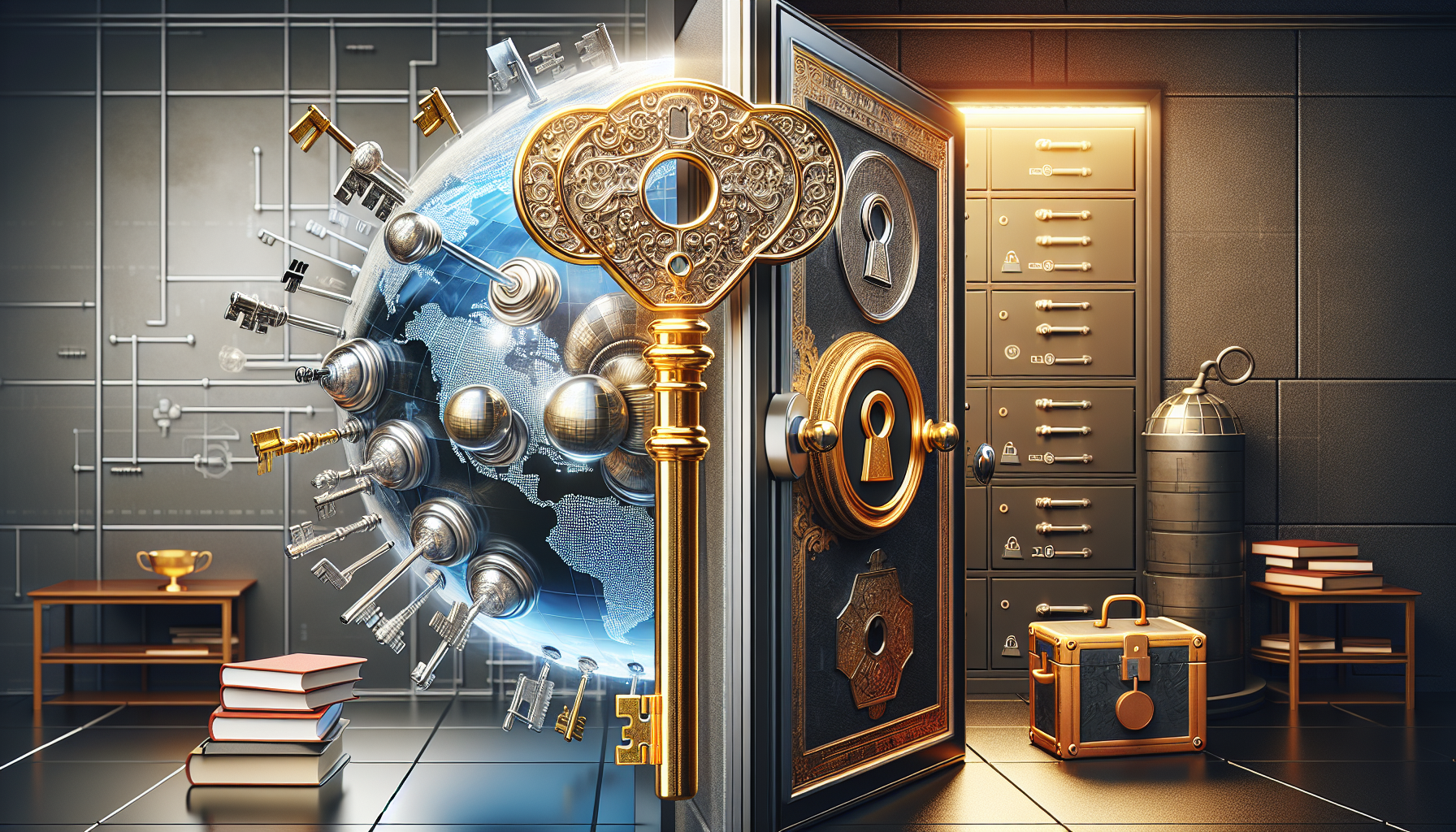
Just as there are different types of keys for different types of locks, there are different types of API keys. The world of API keys comprises two main types: Public and Private. Public API keys are like keys to a city park - they give developers or users access to public data or features within an application and are typically used for public collaboration.
At the other end of the spectrum are the Private API keys. These are like the keys to a vault, crucial for secure server-to-server communications, and used to handle sensitive data. They maintain strict control over who can access the non-public portions of an API. It’s like having a high-security key for a vault - only a select few are granted access.
Managing API Key Access and Permissions
Once we have created and embedded the keys and understood their different types, the next step is their management. Managing API key access and permissions is similar to deciding who gets access to which parts of your building. It involves setting up a security booth, a sign-in procedure, and even assigning keycards for specific floors.
Let’s look at how this is achieved in the digital realm.
Revoking and Regenerating API Keys
Much like revoking a keycard when an employee leaves an organization, API keys should be revoked upon being compromised. Additionally, new ones should be regenerated as a security measure to prevent unauthorized access. Implementing regular rotation and deletion policies is also essential to reduce the risk of API key exposure and misuse.
Revoking access to an API key is like calling a locksmith to change a lock - you’d use permissions like ‘apikeys.keys.delete’. Creating new keys, on the other hand, is similar to making new keys for the new lock, done using permissions like ‘apikeys.keys.create’. But before you delete an API key, make sure it’s not currently in use to avoid disrupting services and remember that regenerating an API key starts a 24-hour grace period before the old key is deleted.
Role-Based Access with API Keys
In a large building, not everyone gets access to every floor. The janitor might not have access to the CEO’s office, and the CEO might not have access to the server room. This is role-based access, and it’s a principle that applies to API keys as well. Role-based access control with API keys involves assigning roles to users or groups which define the permissions for API operations, enhancing security and operational efficiency.
In the same way that a janitor’s keycard could mistakenly open the CEO’s office, incorrect authorization logic in APIs can let tokens from lower-privilege environments access higher-privilege ones, posing a significant security risk. It’s a flaw in the system that needs to be addressed, just like a faulty security system in a building.
Storing and Protecting Your API Keys

After creating, embedding, and managing your API keys, the next step is storing them. Just as you would store a valuable key in a safe place, API keys should be stored securely and protected similarly to passwords. Environment variables help keep API keys separate from the main codebase, much like a secret compartment in a safe. For an extra layer of security, secure key management systems or services can provide robust secrets management, like a vault within a vault.
But just as a key can be copied, API keys can be stolen. Therefore, API keys should be encrypted when stored, to provide additional security against unauthorized access. It’s imperative to keep private API keys confidential and not share them with external parties, just like you wouldn’t share your house key with a stranger.
Moreover, using separate API keys for different applications minimizes the impact of compromise, much like having different keys for different locks. For mobile applications, secure key stores or proxy servers should be used, and all API requests should be constructed on the server-side to protect API keys.
Monitoring and Analyzing API Key Usage
Similar to a security guard keeping an eye on building entries and exits, constant monitoring of API key usage is vital to block anonymous traffic, detect unusual activities signaling potential breaches or misuse, and debug API issues. API owners can filter by key to view all requests from a specific client, much like a security camera trained on a specific entrance. They can also limit the number of requests a user can make within a certain time period to detect and prevent unauthorized access.
Just as a building manager would analyze foot traffic patterns to optimize building operations, standard metrics such as:
- request counts
- error rates
- latencies
- API metrics
provide valuable data for troubleshooting and understanding normal behavior for latency and error rates. Logs of API key access should be maintained and regularly reviewed for audits, troubleshooting, and investigating breaches. This review should include identification of unexpected use and ensuring keys are not used beyond their intended services. It’s like maintaining a visitor logbook at the security booth.
Best Practices for Secure API Key Management
Much like adhering to best practices for building security, one should follow best practices for secure API key management. These include secure transmission, using encryption, and regular rotation to mitigate risks. Developers must treat API keys with the same care as passwords to avoid unauthorized access and should be trained on security best practices to prevent accidental exposure.
Regularly rotating, revoking, and deleting old or unused API keys is essential to maintaining secure API integrations and reducing the likelihood of compromised keys. Ensuring that API keys are transmitted over HTTPS is recommended, as it encrypts the data in transit, protecting it from being intercepted by unauthorized parties. It’s like sending a key by courier - you’d want it to be in a secure package that can’t be tampered with.
Integrating API Keys with User Authentication
API keys can be integrated with user authentication mechanisms, such as authentication tokens, to boost the security model of APIs. User authorization, similar to how a keycard system might integrate with a biometric system for enhanced security, can also be achieved using API keys. These keys can function as the username or password in Basic Auth, while the other field is left empty, to add an extra layer of security.
The Bearer token method with API keys in the Authorization header is commonly used with OAuth tokens, providing secure user-specific access control. Custom headers, like ‘x-api-key’, offer a widely adopted approach to API key integration within the request headers, which enhances security and simplicity in services like AWS API Gateway. It’s like adding a fingerprint scan to a keycard system - each layer adds more security.
Common Pitfalls in API Key Security
Despite adhering to best practices, certain pitfalls in API key security can still occur. One such pitfall is exposing API keys in client-side code, such as JavaScript, or in URL query strings. This can lead to security breaches as these can be easily discovered by attackers. It’s like leaving your key in the lock - anyone passing by could take it.
To avoid this, make sure to:
- Store API keys securely on the server-side, as this is the best practice for managing store API keys
- Use server-side code to make API requests instead of client-side code
- Avoid including API keys in URL query strings
By following these practices, you can ensure the security of your API keys and protect your application from potential attacks.
Another common mistake with API keys is not implementing rate limits, which can lead to errors such as exceeding the permitted number of API calls. This is often fixed by adhering to the API’s rate limits. It’s like overusing a key - if you use it too much, it can wear out and break.
API Key Security on Cloud Platforms
The scope of API key security extends beyond individual applications. On cloud platforms, such as the Google Cloud Platform, API keys are primarily used for associating requests with a specific Google Cloud project for billing and quota purposes. To manage API keys on these platforms, users must have the API Keys Admin role which provides the ability to handle key-related administrative tasks. It’s like being the master key holder for a large building complex.
These platforms also provide detailed metrics for monitoring API usage. The API Dashboard in Google Cloud console provides an overview of API usage or detailed metrics for a specific API. For a more detailed analysis, Cloud Monitoring allows for custom dashboards and alerts, like a security control room monitoring all entrances and exits. However, there is a limit of 300 API keys per project, so if more are necessary, multiple projects must be used, much like a large building complex might be divided into multiple blocks, each with its own set of keys.
Summary
So there you have it, a walkthrough of the world of API keys. We’ve covered everything from understanding their role in digital communication to crafting unique keys, implementing them securely, managing their access, storing them safely, monitoring their usage, and integrating them with user authentication. We’ve also highlighted the common pitfalls and how to avoid them and discussed the best practices for secure API key management. Remember, API keys are like real keys - they unlock access, but if not managed correctly, they can also unlock trouble. So handle them with care!
Organizations looking for the best tools to support their API management can leverage Moesif’s powerful API analytics and monetization capabilities. Moesif easily integrates with your favorite API management platform or API gateway through one of our easy-to-use plugins, or embed Moesif directly into your API code using one of our SDKs. To try it yourself, sign up today and start with a 14-day free trial; no credit card is required.




