How to make HTTP requests and capture responses with ApiRequest.IO
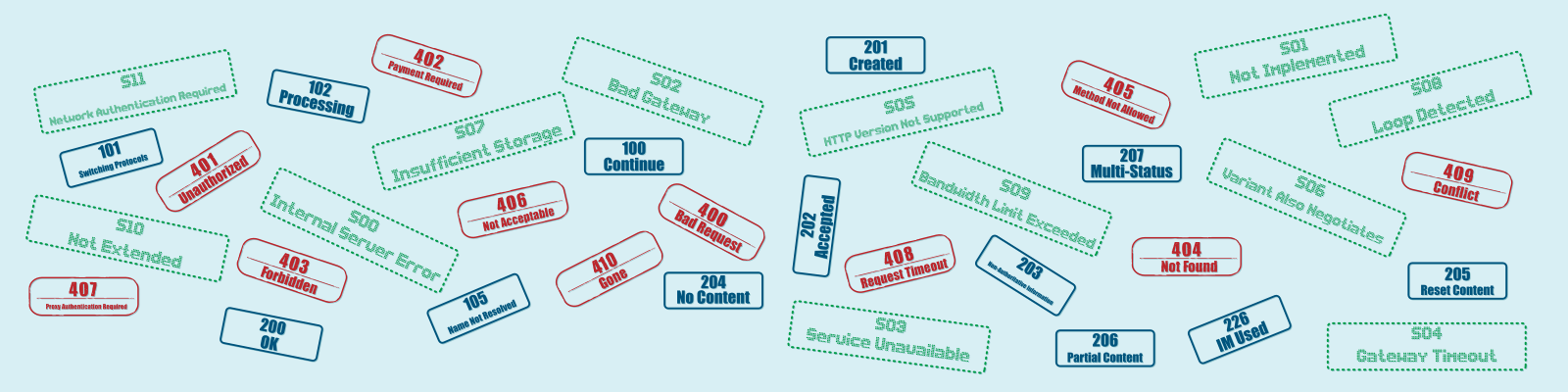
An overview on how to use the free ApiRequest.IO tool to make and capture RESTful API Requests for debugging and testing. You can share your API workspace with others to get help on API errors.
What is ApiRequest.IO?
It’s a free browser-based tool provided by Moesif to help people debug API errors:
-
An HTTP client to make sequences of HTTP requests to a public or private REST API, even to localhost.
-
The request/response history is saved for 30-days so you can resend past requests.
-
The URL is shareable so you can share results with a co-worker while debugging issues. Anyone with the link can view your workspace.
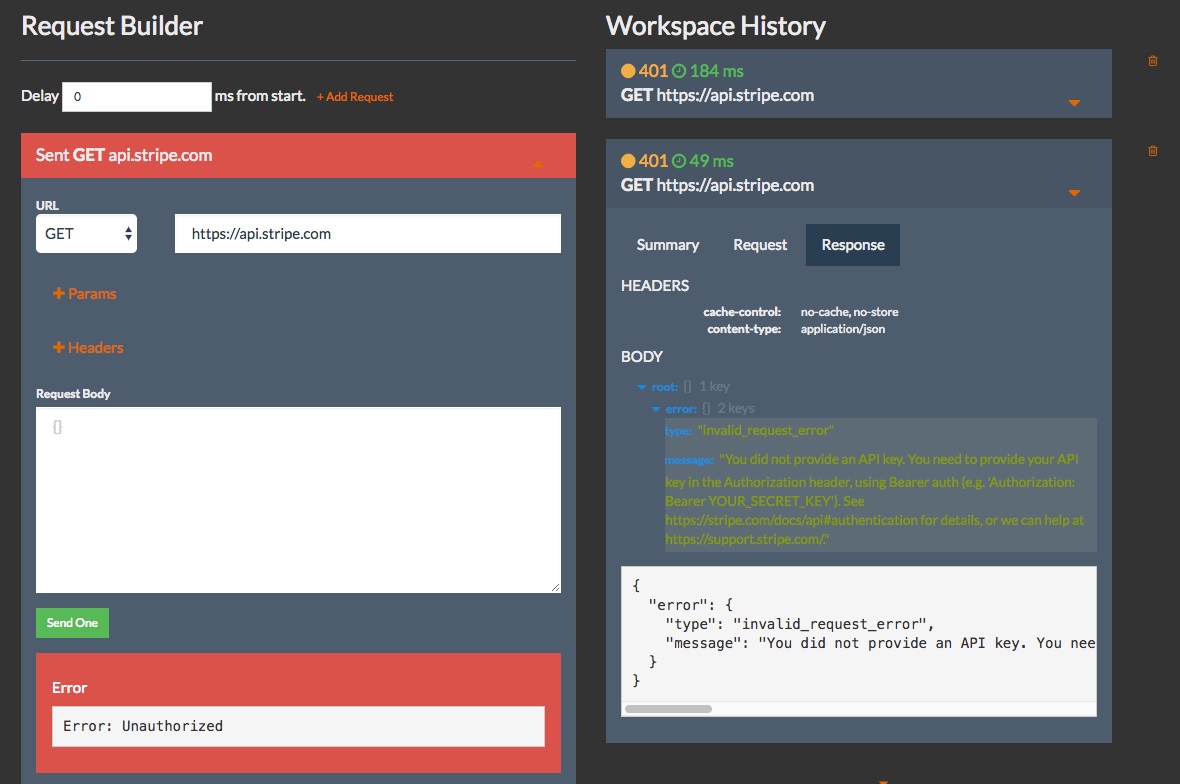
How to send a single request
-
Go to ApiRequest.IO which automatically creates a new workspace.
-
Enter the URL of the API you want to call in Request Builder. You can also enter any HTTP request headers and URL query parameters. If body is required like a POST, you can enter the JSON payload for the request body.
-
Click Send One, the results will be saved under Workspace History in the right panel.
-
The Workspace History will be saved under the link for 30-days. You can share with colleagues or a developer community for help. You should see the HTTP status code, HTTP headers and response JSON.
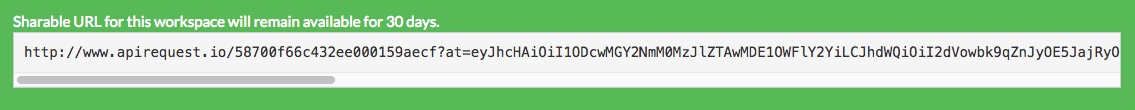
Advanced Usage
The Request Builder allows you to create a sequence of API calls rather than just one. This can aid if an error is a corner case that shows up with specific ordering of requests or timing.
| Button | Details |
|---|---|
| Add Request | To Add a second request in your sequence, just click the Add Request button. A new builder form will show up for you to enter the 2nd HTTP request. |
| Delete Request | To delete a request in your sequence, click the Del Request button. |
| Delay (MS) | This is an offset delay from the start of the sequence. For example, let’s assume a sequence of - Request 1: delayed 0 - Request 2: delayed 125ms - Request 3: delayed 500ms This means the 3rd request would be sent 500ms after the 1st request. |
Finally, to launch the sequence, click the Send All button. You can also send an particular step in your sequence by itself with the Send One button.
Why create ApiRequest.IO?
Moesif created ApiRequest.IO as a free tool to help developers debug APIs easier. We’ve supported APIs ourselves and many times get requests for help on a particular API call. We got sick of copying and pasting URLs and JSON payloads into emails and Slack which then have to be copied into cURL or PostMan.
 Tail and debug issues in real-time with Moesif
14 day free trial. No credit card required.
Learn More
Tail and debug issues in real-time with Moesif
14 day free trial. No credit card required.
Learn More





