How to Measure Developer Acquisition with API Analytics and UTM Parameters
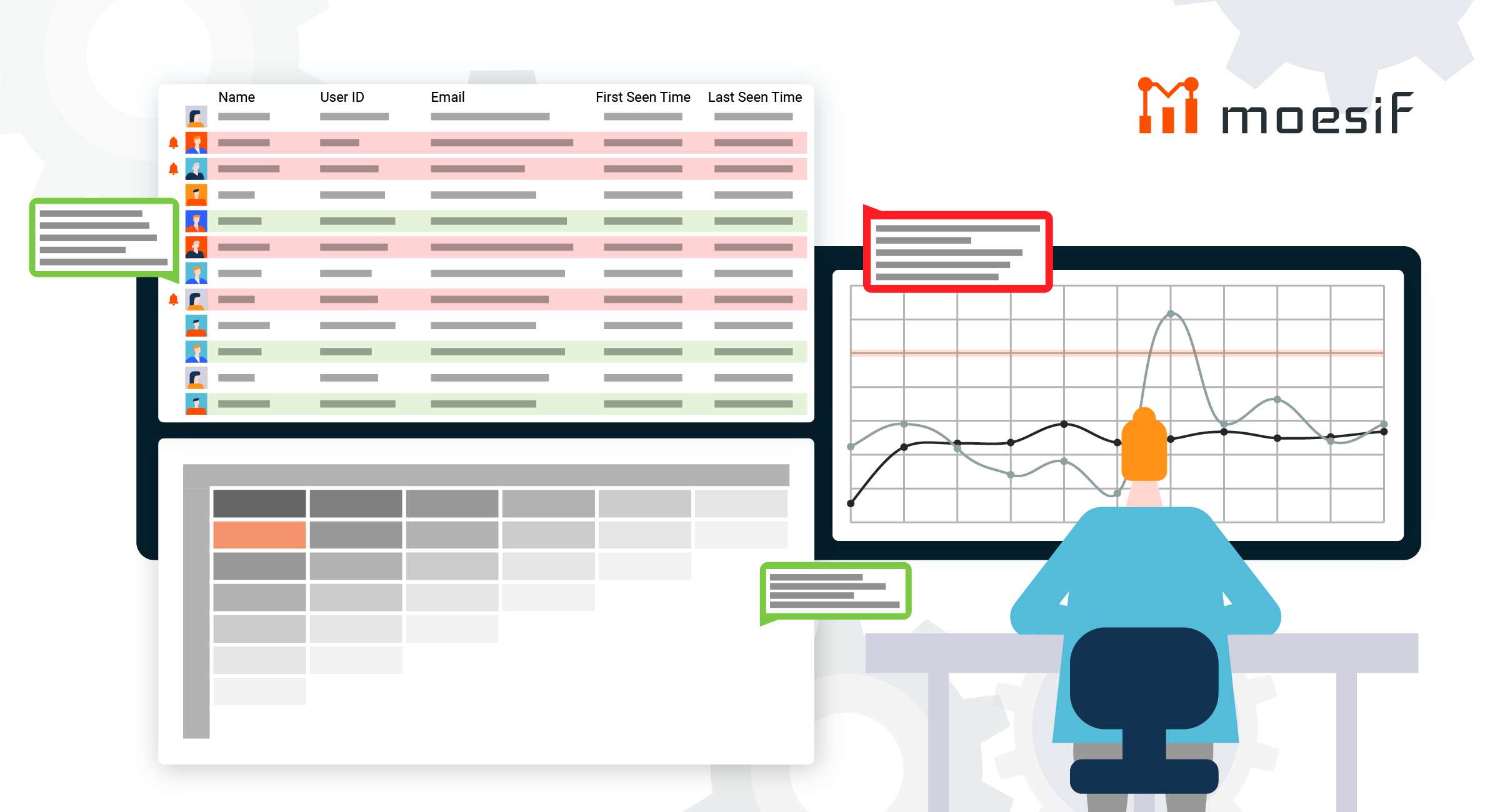
When building businesses it’s of paramount importance to measure what’s working and what’s not. This is especially true for companies that are API-first. They need to know:
- Whether their APIs are stable - Are their customers happy
- How many customers are using their APIs - Is it a viable business
- What API features are used and how are they used - What product enhancements need to be made
- Criteria that doesn’t necessarily map directly to technical aspects of the API, such as who are their users and how were they acquired
Moesif API Analytics allows merging the business and technical perspectives, so as to present a complete picture of the operating environment. Our solution utilizes a funnel that starts from the earliest interaction a customer has with our landing pages, transitions through integration and TTFHH, and ends with the customer in the steady-state passing billions of API calls a day.
Developer Attribution
Developer Attribution is the act of attributing a developer that uses our service to the channel that they found our service in the first place. Like Facebook Ads, Google search results, blog articles, or Tweets.
Usually, the developers who use our APIs are on a journey.
- They find out about our service
- They start using our service
- They stop using our service
The first step in that journey is the most important one because if nobody knows about our API, it can be the best thing humankind ever created but no one uses it.
This makes it crucial to find out what marketing efforts led to a conversion, in this case, signup, and which didn’t.
It’s also vital to know via which channel the developer found us in the later steps of the journey.
It could be that developers coming from a specific channel all stop using our API after a short time. Tracking that information would allow us to check if these channels would create wrong expectations for developers.
With the knowledge about how a user got to us, we could change the information we provide via that channel or we could improve our API to meet these expectations.
Many factors make or break an API business, and not all of them are technical.
Moesif Browser SDK
Most of the Moesif SDKs run on the backend. They capture all requests our APIs receive and requests we send to third-party APIs from there.
However, to get a full understanding of the user journey, we also need some way to achieve developer attribution, that is, to find out how a user found us.
For this problem, Moesif offers a JavaScript-based SDK that runs in the browser.
It’s a bit like Google Analytics but fully integrated with the rest of our API analytics.
It automatically captures requests send to our APIs and third-party APIs on the client-side. All the things the backend wouldn’t even notice.
Campaign Data
One beautiful thing about the Moesif Browser SDK is, it also captures information about the users that send these requests.
This identifying information includes user or session IDs, but also custom data, like email, name, age, gender, company, location, etc.
However, it also captures campaign data, like the referring website or UTM parameters.
UTM Parameters
UTM stands for Urchin Tracking Module, which was the name of the Google Analytics predecessor. It’s a set of parameters stored in the query string or a cookie that tell a website where the current user came from, like the referrer, but also a bunch of extra information often used for marketing campaigns.
utm_sourceis like the referrerutm_mediumif the link was in an app, email or some other mediumutm_campaignwhich marketing campaign this link belongs toutm_termwhich search terms were used to get to the linkutm_contentat which location of a site, email or app the link was
Auto Capture
The Moesif Browser SDK automatically captures those values if available and associate the user or session ID with it. This allows us to find out which API requests belong to what marketing campaign.
We can then ask questions like:
- How did a user from Facebook ads use our API?
- Are there marketing channels that lead to more long term users than others?
- Are there significant differences in API usage between users that came from Google and users that came from Twitter?
- etc.
Conclusion
Using one coherent solution for API monitoring and business analytics can help to ask high-level questions about marketing in conjunction with API usage.
Getting the whole picture is crucial in business, and the fact that we probably never meet our customers in person makes it even harder to see what is happening.
Using different analytics solutions for these problems requires us to link them in some kind of way, but the Moesif API analytics suite, with its services and all the SDKs for different frontends and backends, helps to get it all covered.
 Understand Your API Adoption Funnel With Moesif
14 day free trial. No credit card required.
Learn More
Understand Your API Adoption Funnel With Moesif
14 day free trial. No credit card required.
Learn More





