Managing Governance Rules
This document explains how to access, edit, update, and delete your existing governance rules from the Quotas & Governance screen.
For a general overview on governance rules and its use cases, see Introduction to Quotas and Governance. For instructions on how to create governance rules, see Creating Governance Rules.
Access Governance Rules
Select the Quotas & Governance menu item from the navigation menu to access the governance rules screen. To create a new governance rule, do one of the following:
- Select + New and then select Gov Rule/Quota.
- From the Quotas & Governance screen, select + Add New.
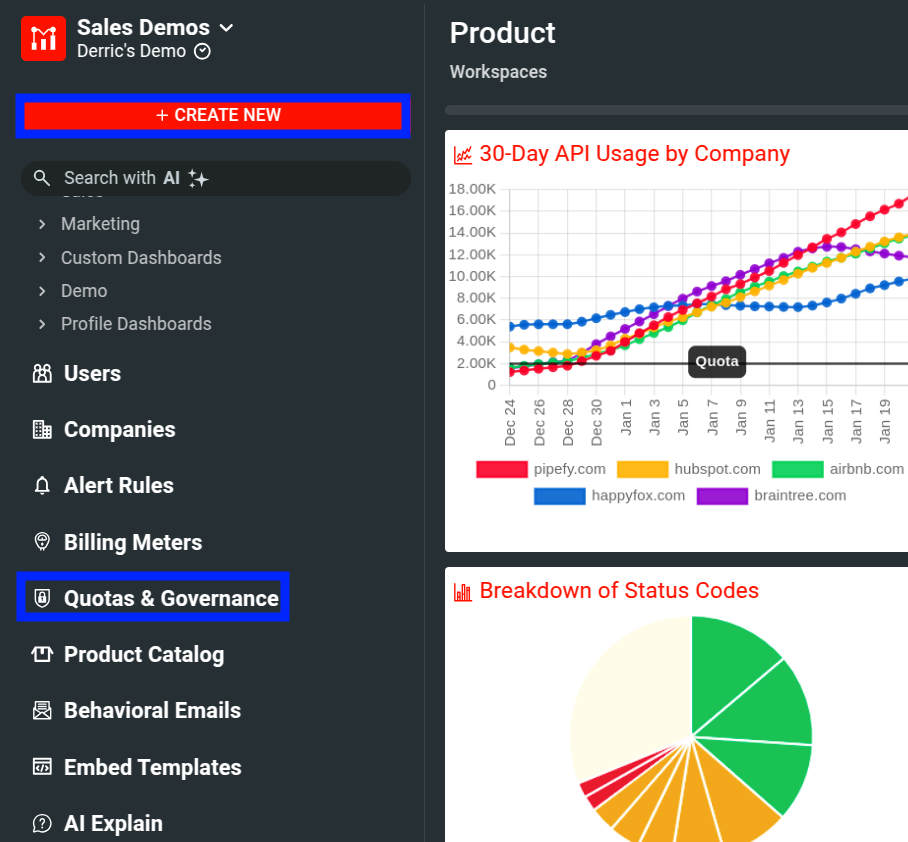
The Quotas & Governance screen lists all governance rules you have created.
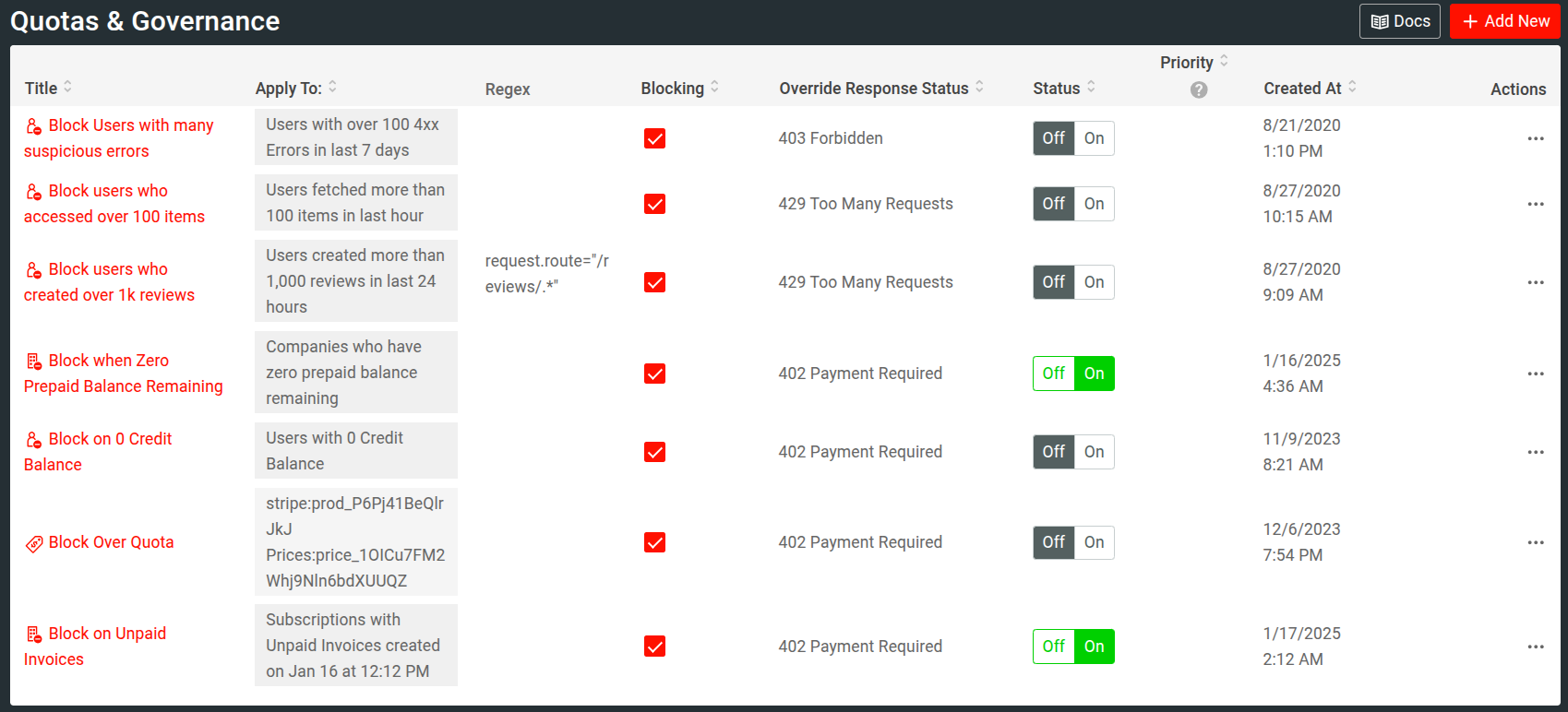
It shows the following details for each rule:
- The name of the governance rule
- The one or more cohorts the rule applies to
- The regular expression criteria
- Whether the rule is blocking or non-blocking
- The HTTP response status override
- Whether the rule is turned on or off
- The rule priority
- The rule’s date of creation
From the ⋯ Actions menu, you can also delete a rule.
Edit and Update Governance Rules
- From the Quotas & Governance screen, select the name of the governance rule you want to update.
- Make your edits.
- Select Save.
Delete Governance Rules
- From the Quotas & Governance screen, for the rule you want to delete, select ⋯ Actions and then choose Delete.
- Select Delete again to confirm your choice.