Introduction to Behavioral Emails
Moesif’s Behavioral Emails gives you smart email automation easily. Behavioral Emails enable you to notify your customers when they meet certain criteria. For example, exceeding quota limits, billing notifications, running into integration errors, and so on.
Powered by our Behavioral Cohorts feature, you can easily create dynamic email lists and even recurring email workflows. You can design customer emails within our HTML email template editor and pick which cohorts of users receive your email.
To access Moesif’s Behavioral Email feature, select the Behavioral Emails menu item from the navigation menu.
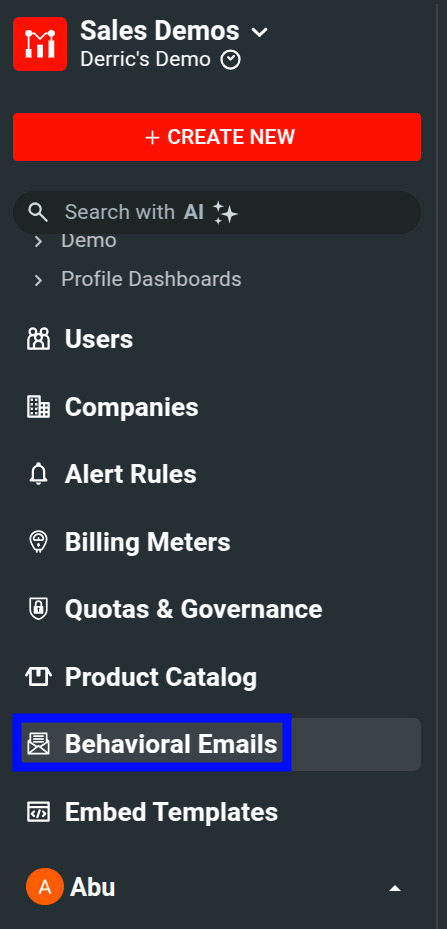
Alternatively, select + Create New and then select Behavioral Email from the User Guidance & Alerts section.
Benefits and Use Cases
Behavioral Emails works as a great complimentary feature of Moesif as an API analytics platform. It offers you a unified interface where you can be proactive about user experiences based on product statistics, without the need to jump into another platform for smart email automation.
Since Behavioral Emails are powered by Behavioral Cohorts, you can accurately track your customer’s journey as they use your product by targeting their behavior and usage patterns.
Moesif itself doesn’t enforce any sending restrictions for Behavioral Emails. You can create and configure as many email templates as you want for different use cases and manage them from the same place. Behavioral Emails works out-of-the-box with SMTP-compatible email providers like SendGrid and AWS SES, allowing you to reuse your same DomainKeys Identified Mail (DKIM) authentication and unsubscribe lists.
You can create beautifully designed and responsive email templates using the components and modules available in the email editor. We have extensively tested with Litmus and Email On Acid to ensure proper rendering in different email clients. You can also preview your emails and how they look on desktop and mobile screens.
Behavioral Emails can serve different use cases for you without any manual work and investment in heavy engineering resources. For example:
- Automatically notify customers of important API issues like approaching rate limits, exceeding plan quotas, using deprecated endpoints, and so on.
- Create beautiful HTML templates with compelling UI that grab your customers’ attention.
- Use recurring workflows and re-enrollment to avoid spam and be consistent with important updates. For example, exceeded quota warnings and monthly billing reminders.
How Behavioral Emails Work
The Behavioral Emails workflow follows this pattern:
- Behavioral Emails is powered by Moesif’s Saved Cohorts. A saved cohort defines a dynamic list of users that matches specific criteria. When a user is added or removed from a cohort according to the specified criteria, it triggers an automated email workflow.
- Moesif generates an HTML-based email. To populate the email with relevant information, Moesif uses an email template that the user has defined.
- Next, Moesif forwards the actual email to your email service provider (ESP).
Moesif allows you to use your existing email provider (ESP) such as SendGrid, Amazon SES, or Mailgun to send emails while maintaining your existing deliverability rates. By using your existing provider, you can maintain your existing DNS configurations, dedicated IP addresses, unsubscribe lists, and other settings.
Moesif sends emails through your email provider using your SMTP credentials. Most providers provide SMTP credentials to their users in their documentation.
Alternative to Behavioral Emails
Alternatively, you can connect to an existing marketing tool like HubSpot or Pendo. This enables you to sync any data in Moesif users or companies to their respective entity in the CRM or marketing tool. Keep in mind that since most marketing tools cannot handle event data, Moesif provides a way to save cohorts of users based on their behavior. For example, users who have made over a hundred API calls in the last five days. Moesif also synchronizes changes to the marketing tool for easier targeting.
You can also leverage embedded dashboards to guide your customers. This allows you to embed API logs, SLA metrics, and other charts in your customer-facing portal. Your Moesif account powers all the data, meaning you can save on cloud costs along with development time.