Migration guide to Moesif for Runscope Traffic Inspector

Runscope is a great product for testing your APIs. They believe in where APIs are going and want to help API developers test their APIs in an easy way. It’s sad to see they will be shutting down their Traffic Inspector (Gateway URLs, Gateway agent, traffic streams, request captures, shared requests, etc.) to focus on other product features like their API Testing.
If you’re looking for a platform to run complex test sequences to test your API, we still recommend Runscope. In fact, Runscope Test Sequences combined with Moesif API Analytics gives you a powerful platform for testing any new API changes and the monitoring the impact of those changes on your customer base.
Differences between Runscope and Moesif
Runscope focused mostly around testing an API via pinging it on a set schedule and checking the results. You could define more elaborate test sequences that can also be triggered from CI/CD webhooks, etc. Slack alerts could also be configured if one of these test sequences failed.
Runscope also has a Traffic Inspector that could be used to examine the results of these tests. Some lower volume users even used Traffic Inspector for general API monitoring of production traffic, but that was outside the design of the feature.
Moesif does not not focus on test sequences or have the concept of synthetic pings. Instead, Moesif’s primary focus is on API Analytics, providing deep visibility into your live API traffic for your production apps. This means Moesif passively captures your API data to understand usage trends and detect anomalies on your API.
With Moesif, you can see what API endpoints your top 10 API customers call the most, or get alerted that users in Europe on your Java SDK are experiencing a higher error rate after a new SDK version was pushed.
Moesif provides many different views to visualize your API data including Event Stream, Heatmaps, Segmentation, and Time series.
Moesif’s Event Stream is what Runscope users will be the most familiar with at the beginning for those migrating from Runscope’s Traffic Inspector.
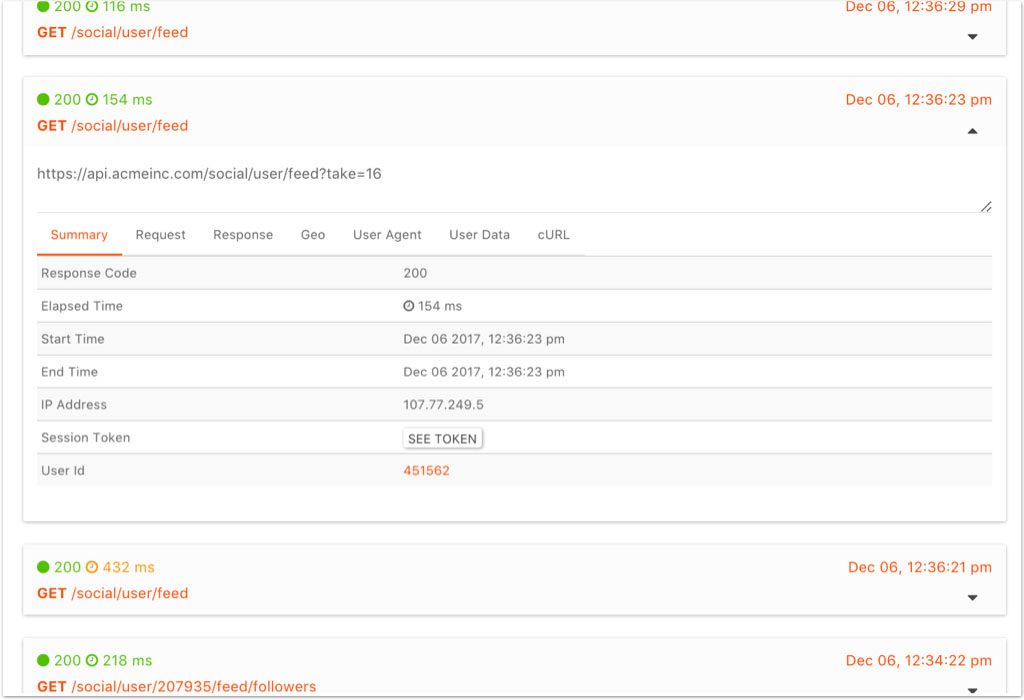
Moesif supports a variety of API protocols/architectures including RESTful, GraphQL, and Web3/JSON-RPC.
Integration Differences
Runscope’s Traffic Inspector only integration was via proxy. Incoming API calls would be routed through Runscope’s proxy, which is then relayed to your real API.
Runscope had a cloud proxy available for all plans and also an on-premises proxy appliance available for certain enterprise level plans.
Moesif primary integration is not a cloud proxy. Instead, majority of Moesif’s customers use one of the open-source server middleware SDKs such as moesif-express or moesif-servlet. For client side only applications like DApps there is also moesif-browser-js available.
Moesif also has a high availability cloud proxy which can be useful in environments where you cannot install SDKs such as capturing webhooks.
Should you pick SDK or Cloud Proxy?
If you want more customization and the highest performance, go with one of the SDKs, if you want a drop in replacement for Runscope’s Traffic Inspector or cannot install an SDK, go with the Cloud Proxy.
Some additional benefits of SDKs
- Not another hop which means no impact on latency. Data is sent asynchronously to Moesif.
- Failure in Moesif SDK or the Moesif service won’t impact your own service uptime.
- Can customize how API calls are attributed to your user_id’s and session/auth tokens
- Can scrub any sensitive data before being sent to Moesif.
Some additional benefits of Cloud Proxy
- No software to install, it’s just created an encoded URL.
- Drop in replacement for Runscope Traffic Inspector.
- Can be used for webhooks or capturing results of health probes.
Integration
Follow the respective integration guide for server middleware SDKs or cloud proxy
After Moesif is successfully integrated, you should start seeing data immediately show up in the API Event Stream. It may take a few minutes before events start showing up.
Runscope does not have the concept of Users, so we recommend reviewing the moesif documentation on creating user profiles to make your integration more powerful.
 Leverage Moesif For User-Centric Debugging, Monitoring and Insight Discovery
14 day free trial. No credit card required.
Learn More
Leverage Moesif For User-Centric Debugging, Monitoring and Insight Discovery
14 day free trial. No credit card required.
Learn More




