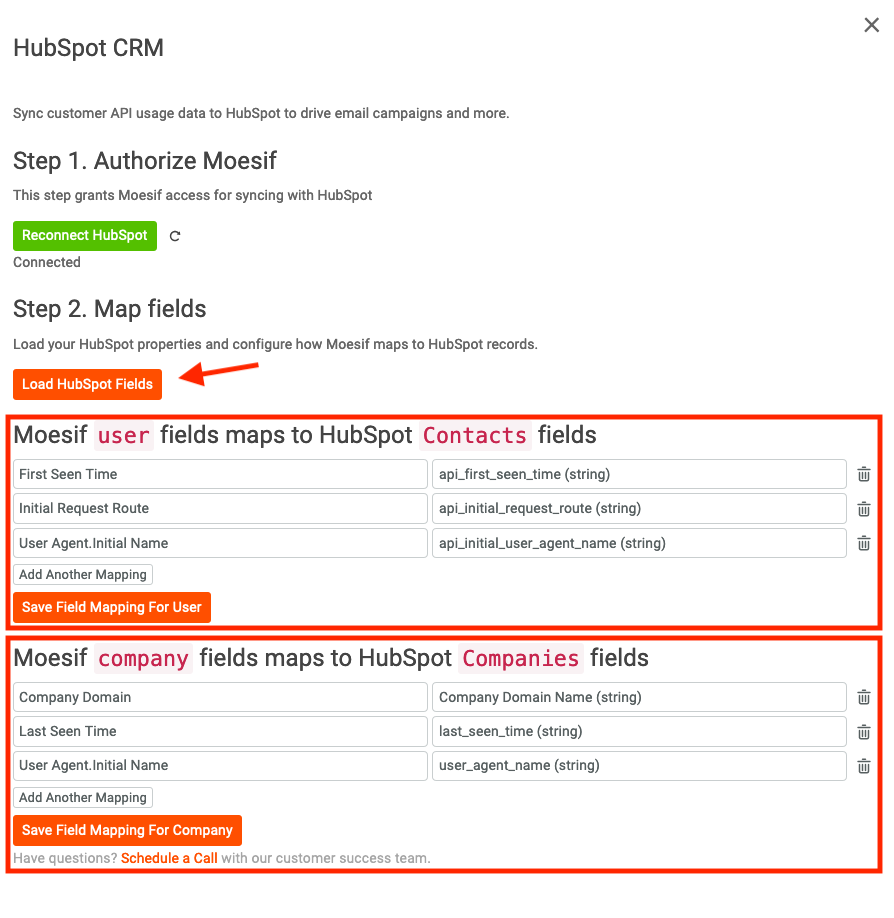Moesif’s HubSpot Extension
The Moesif HubSpot connector syncs customer API usage metrics in Moesif to your HubSpot records. This enables you to trigger HubSpot marketing emails and workflows that are hyper-personalized such as when a customer makes their first API call or exceeds their plan limits.
Examples of some workflows you can create using this extension:
- Email new users emails when they successfully integrated (or nudge them if they haven’t sent any API calls)
- Warn customers when they are close to or have exceeded their plan’s quota
- Notify all customers who were using a down or broken API
How It Works
Any field that is part of a user or company profile in Moesif can be synced to a HubSpot contact property. This sync occurs regularly and may take up to 15 minutes for an update to be reflected in HubSpot.
Authorizing Moesif with HubSpot
Log into your Moesif account and select Extensions from the bottom left menu. Within the extensions gallery, find the HubSpot extension (which is under the Sales & Marketing category) and click the orange Install button.
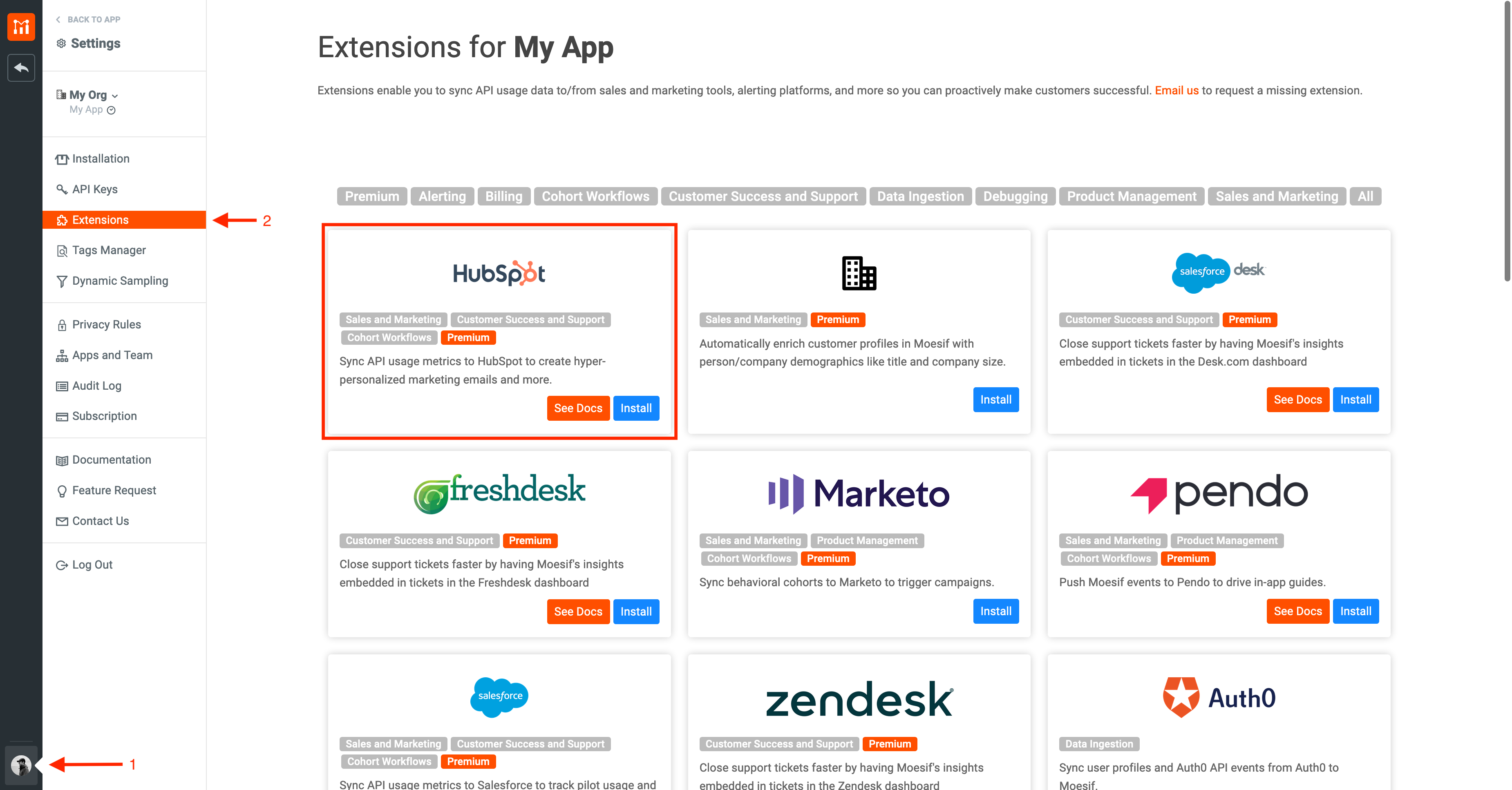
A modal will appear, click the orange Connect To HubSpot button to authenticate Moesif with your HubSpot account.
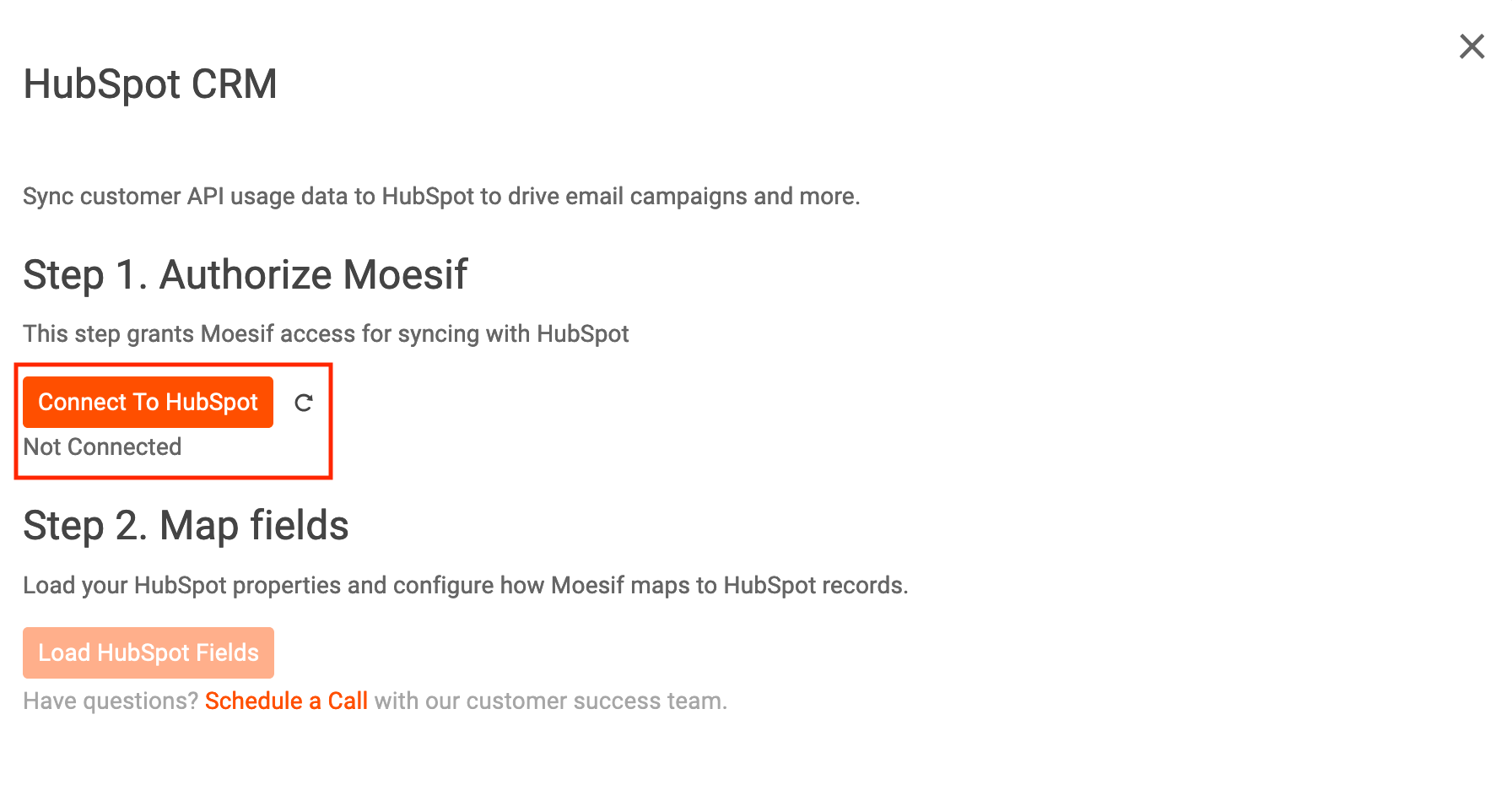
Mapping your HubSpot properties
Mapping Moesif to HubSpot
Once your account is connected, click the Load Fields. This will populate all the properties found in your HubSpot account. Add each field you would like to sync to HubSpot. The field must be of the same type. (i.e. a string in Moesif must be a textfield in HubSpot). Any fields not added will not be synced.
Users
- A user in Moesif corresponds to a contact in HubSpot
- Users are synced to contacts via email
- Users without email field set will not sync
Companies
- A company in Moesif corresponds to a company in HubSpot
- Companies are synced to HubSpot companies via the Moesif
company_domain -
Companies in Moesif without
company_domainset will not sync![Map Moesif fields to HubSpot Contact Records]()
Because HubSpot does not support dates with a time component, we recommend syncing Moesif date fields to text fields in HubSpot.
Besides user and company fields, this extension can also sync behavioral cohorts which is a dynamic list of users that match specific behavior in Moesif. An example would be Users who are exceeding their rate limits or Users with multiple 400 errors in last 24 hrs.
If you haven’t created your HubSpot properties yet, create them within your HubSpot account. Once done, you can refresh the properties by clicking Load Fields again.
Tips
- We recommend creating a HubSpot Property Group such as “Moesif” or “API Analytics” which can help better organize them.
- Null values are skipped. This means if a field is “cleared” in Moesif, it will not clear the corresponding field in HubSpot.
- It’s better to created dedicated fields set by each tool like Moesif vs fields that can be set by many sources.