API Monitoring & Alerts
Alert rules are a key feature for users looking to monitor and alert users about specific user and system conditions.
About Alerting
Alert rules enable you to monitor your APIs for issues impacting customers and be more proactive in ensuring a great customer experience. You can also leverage alerting to track metrics at a “per-customer” level. For example, you may want to get alerted when a new customer has a large drop in traffic or has a large spike in average latency.
Since alert rules are scoped to the Moesif application, so you can have different rules for a Development vs a Production app.
Alert Rules vs. Cohort Notifications
Moesif has two different notification systems for different use cases. This section is focused on Alert Rules.
- Alert Rules monitor a time-series metric such as average latency or request volume in real-time and alerts you when the metric deviates. The alert can be triggered when the metric passes a static threshold or when Moesif detects an anomaly. Alert rules can also be multi-dimensional which allows you to track metrics on a per customer level. You can create an alert rule on any Time Series chart via the orange Alert button. See Creating Alerts.
- User Notifications will send a list of users (or companies) that match your specific behavior such as customers who made their first API call. There are no metrics involved, rather the notification is a list of customers. You can trigger webhooks that drive marketing automation, consumption-based billing, and more.
| Name | Type | Primary User | Use Case | Example Metrics | Frequency |
| Alert Rules | Time-series centric | Product & Engineering | Receive alerts when a metric has abnormal behavior or passes a threshold | Real-time or specific intervals | |
| User Notifications | User behavior centric | Marketing & Customer Success | Receive notifications on customers who exhibit certain behaviors | Whenever customer added to a cohort (sent as a batch) |
If you’re not already familiar with API Analytics, you should first check out What does API Monitoring Mean for API Product Managers
Alert Rules
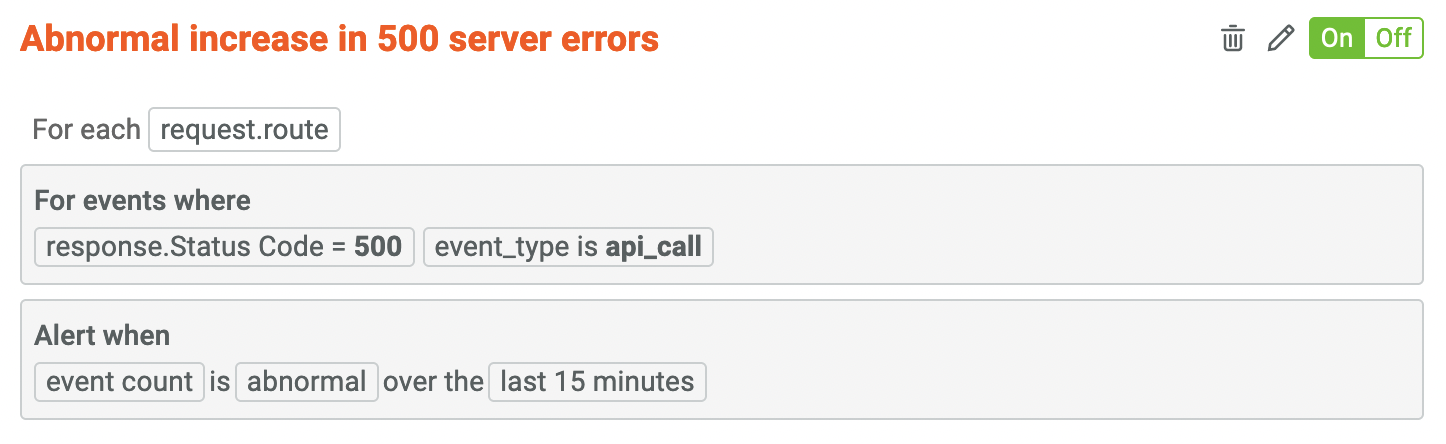
An Alert Rule contains the trigger conditions such as any filters and thresholds. Alerts triggered from an alert rule can be routed to any number of channels. This makes it easy to ensure the right people are notified of the right issues. Moesif supports both static alerts where you set a predefined threshold and dynamic alerts which leverage Moesif’s anomaly detection to automatically detect issues. See Creating Alert Rules.
Notification Channels
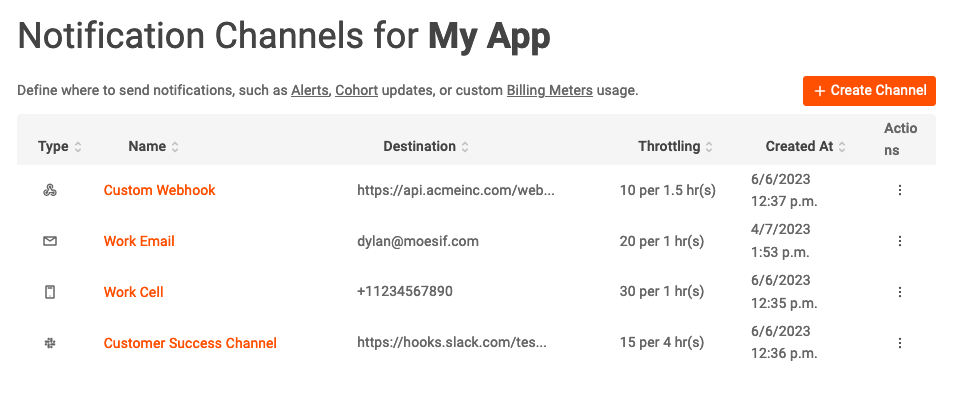
A channel is a communication method to receive notifications. Moesif supports the following channel types:
- SMS
- Slack
- PagerDuty
- Webhook
You can create any number of channels in Moesif and may even have multiple channels with the same type. For example, you may have a Slack channel #support-issues used by customer success and another Slack channel #backend-alerts used by engineering. See Creating Channels.
AI Explain
AI Explain gives you an AI-powered conversational interface where you can ask questions and gain insights about your alerts. AI Explain greatly improves the accessibility of Moesif’s analytics for users who have minimal experience and knowledge about analytics tools and related concepts.
To use AI Explain, you must have a paid Moesif plan in Growth or Enterprise. For more information, see Moesif Pricing.
FAQ
I am not receiving any alerts
Answer: If you set the threshold to Dynamic, Moesif needs a couple days of data before a historical model of your API behavior is built. If you recently deployed Moesif or have low traffic volume (such as for develop environments), then we recommend static alerts. You can also reduce the sensitivity within the alert rule. Email us or adjust the detection sensitivity in dynamic alerts. Also, ensure you have an active channel under Alert Settings.
I am receiving too many alerts
Answer: Your metric may be varying too much. This can happen when you have non-customer traffic such as health probes and bots that cause spikes in traffic. You can add more filters to your alert rule to focus only on the metrics that matter. If you are using dynamic alerts, you can also decrease the Abrupt spike detector if your time series is naturally varies a lot.