Monetizing MCP (Model Context Protocol) Servers with Moesif

The Model Context Protocol (MCP) is quickly becoming a foundational layer for AI systems. It enables large language models and AI agents to interact with external tools and data sources over standardized JSON-RPC interfaces. By doing so, MCP transforms how intelligent applications consume APIs. Reading local files, controlling IoT devices, orchestrating backend workflows—MCP servers act as structured gateways between AI and your business logic.
Undoubtedly, this opens up interesting and incredible possibilities, but also introduces new challenges.
AI agents behave differently than human users. They can trigger hundreds of requests per second, chain multiple tool calls, and generate unpredictable spikes in traffic. Your traditional subscription or seat-based pricing will fail to reflect this kind of usage. Without observability and fine-grained control, your MCP server is vulnerable to overuse, misuse, and revenue leakage.
 Monitor and Analyze MCP Servers with Moesif
14 day free trial. No credit card required.
Try for Free
Monitor and Analyze MCP Servers with Moesif
14 day free trial. No credit card required.
Try for Free

Why You Should Monetize MCP Server Usage
First, consider how MCP servers differ from traditional APIs. Each MCP server acts as a runtime adapter. According to the requests of the AI apps—for example an AI agent like Claude, MCP servers execute multi-step actions on behalf, often without human supervision. Depending on the data or service an MCP server exposes through the MCP standard, the server reads files, launches tools, calls third-party services, and more. A single AI prompt can initiate dozens of tool invocations in rapid succession, each with its own compute or data cost. If you don’t have a monetization layer, your infrastructure ends up shouldering the burden for unbounded and unaccountable usage.
Let’s say your server handles lightweight tasks like returning structured data or querying a knowledge base. However, the volume and concurrency patterns of AI agents are entirely different from human usage. Claude or ChatGPT can loop through thousands of requests while resolving a single user instruction, intentionally or not. These calls often go beyond information retrieval and may trigger actions like:
- Sending Slack messages
- Updating CRMs
- Calling external APIs
All of them incur downstream costs.
Consequently, traditional subscription or seat-based pricing models become insufficient. They assume predictable interaction patterns and human pacing, both of which MCP interactions don’t abide by. You need pricing that scales with resource consumption or value delivered—whether that means per tool call, per output, or per successful outcome. You need to meter usage at the context level.
Finally, monetization creates a forcing function for governance. When usage has cost, it creates incentives to optimize. Developers pay more attention to tool call efficiency. Teams are more likely to request rate limits, set quotas, and review logs. Without monetization, overuse stays invisible, and often unintentional. Monetization aligns incentives, increases reliability, and ensures your MCP server doesn’t become a resource sink with no accountability or cost visibility.
Identifying and Measuring Billable Usage in MCP
Before you can monetize an MCP server, you need to decide what exactly you’re charging for. This means identifying the unit of context or interaction that reflects the cost incurred or value delivered. Because MCP servers are not traditional REST APIs, but rather execution surfaces for agents, they require more deliberate thinking about what to meter.
Method Calls as the Base Unit
The simplest approach is to charge per JSON-RPC method invocation. Each request maps to a specific tool or function your MCP server exposes. Billing per method is easy to track, especially when agents trigger methods programmatically. It provides a good starting point for services with uniform operational costs.
However, methods vary in cost or intent. While simple, method-based metering can quickly become inadequate if some tools consume significantly more compute or data than others.
Charging by Data Volume or Payload Size
When MCP methods return large datasets, embeddings, or document content, metering by bytes transferred or payload size provides more accuracy. For example:
- Vector database lookups
- File reads or document downloads
- External data queries like weather feeds
You might charge per megabyte returned or per thousand tokens generated, similar to how OpenAI structures pricing. Moesif supports measuring payload size and filtering based on HTTP fields, making this very easy to implement.
Metering by Action or Outcome
In outcome-based pricing, you meter what gets done—the executed task, not the number of times an app hits an endpoint. For example:
- An IoT server might charge per command that sets the device state.
- A summarization service might charge per document the service successfully summarizes.
- A database tool might charge for each valid query that returns results.
This model works best when each successful action represents a business-aligned value. Moesif allows you to easily track and meter specific outcomes using API usage data and custom actions, letting you charge only for meaningful results.
Session Memory and State
MCP servers often support persistent memory, especially when serving agents that rely on context across multiple calls. Maintaining session state incurs real costs:
- Memory usage like stored tokens and embeddings
- Read-write operations to external storage
- Latency overhead for lookups and updates
You can meter this in multiple ways:
- Charge per session created
- Price based on active session time
- Bill based on memory depth—for example, 8k tokens retained
This model aligns with how AI assistants and autonomous agents consume long-term context.
Tool-Specific Meters for Multi-Tool MCP Servers
MCP servers often expose multiple tools or methods, each with different cost profiles. A lightweight metadata fetch might return near-instantly with minimal computation. On the contrary, a workflow could trigger multiple downstream calls or heavy processing. Charging both the same creates pricing mismatches and misaligned incentives.
To solve this, you can define billing meters per method or tool. Moesif supports filtering by method name, payload fields, or HTTP headers, allowing you to meter specific operations independently.
This way, you can apply the right pricing model to each tool—some charged per call, others by data volume or result. It also gives you flexibility to mix models within a single server, while keeping metering aligned with actual cost and value delivered.
The most important rule: your billing metric should reflect what your customer perceives as valuable. Good metering is as much a product design challenge as a billing one. Your goal is to align the cost structure of your MCP server with how it’s used, what it enables, and what it costs you to run.
How Moesif Helps Monetize MCP Server Usage
In addition to a sound pricing strategy, you also need visibility, attribution, and control to turn MCP traffic into revenue. Moesif provides the infrastructure to meter, monitor, and monetize MCP server usage with minimal code changes. Let’s break down how Moesif supports each part of the monetization workflow.
Real-Time Observability for MCP Traffic
Moesif captures each JSON-RPC request hitting your MCP server, including method name, parameters, response status, and latency. This is critical in MCP environments, where AI apps can initiate rapid, multi-step invocations that behave more like background systems than human-facing APIs.
The platform supports several integration methods. You can use server-side SDKs:
- Python (like
moesifasgifor ASGI-based frameworks like FastAPI) - Node.js (Express, Koa)
- Java
Alternatively, if your MCP server is fronted by an API gateway like WSO2, Kong, or AWS API Gateway, Moesif’s plugins let you instrument traffic at the edge. These integrations work with asynchronous patterns, including Server-Sent Events (SSE) and Streamable HTTP.
Billing Meters and Usage Attribution
Once you have traffic flowing into Moesif, you can define billing meters. These are rules that describe what to count towards billable metric and how to aggregate it for billing. Meters can track simple metrics like the number of times a method is called. Or they can track more complex ones like total payload size or even conditional outcomes—for example, count only the events with a scoring_accuracy field value over 90.
Moesif’s filtering and scripting features allow you to implement outcome-based pricing easily. For example, if your MCP server summarizes documents, you could define a meter that counts usage only when the result is non-empty and the status code is 200 OK. This aligns monetization with the value you deliver.
Each meter aggregates usage per user or company, depending on how you configure identity attribution. This can map to the end-user who initiates a prompt or an API key of a partner using your MCP server.
Integration with Billing Providers
Moesif integrates directly with billing providers like Stripe, Chargebee, and Zuora. You can also roll out your own billing system through webhooks. Moesif dispatches the usage data from billing meters at configurable intervals, where the provider uses it to calculate invoices based on your price points.
Each meter maps to a product or usage unit—for example, charging $0.01 per unit where the unit is the API call count. Moesif also supports hybrid models, where you might offer a base subscription tier per month and then charge customers for overages once they cross that threshold.
Such setups offload billing logic to platforms designed for invoicing and payments while keeping all usage intelligence centralized in Moesif.
Enforcing Quotas and Preventing Abuse
Moesif enables you to enforce usage limits and governance policies. You can configure quotas for each user or plan, trigger alerts when a value exceeds the threshold, and even block traffic through governance rules.
In AI-agent contexts, retries, loops, or rapid chaining can result in unexpected load. Moesif can help protect resource-intensive tools from abuse and make sure that users stay within their allocated plans.
Developer Portal and Accessible Reporting
Through Moesif’s open source developer portal or Embedded Templates, you can improve developer experience and expose usage data to customers in real time. Users can log in to view how many MCP calls they’ve made, how close they are to quota limits, and what they’ve been charged for.
Such transparency and accessibility reduces support tickets, increases trust, and makes it easier for customers to self-manage plan upgrades.
Minimal-Code Integration for MCP Servers
One of Moesif’s key strengths is that it works with your existing architecture. You don’t need to refactor your billing pipeline or MCP logic. A simple middleware drop-in suffices to start capturing traffic. For fully customizable setups—or if you’re running MCP servers in serverless environments—you can also directly use Moesif’s API to push events manually.
Having this flexibility means you can experiment with billing models and usage meters without locking into or committing to a rigid backend. You can start simple, refine over time, and roll out changes gradually.
Setting Up Moesif with Your MCP Server
Let’s walk through the general steps of integrating your MCP server with Moesif.
Before you proceed, if you haven’t already, sign up for Moesif. During the onboarding process, you will get your Moesif Application ID. You can access it anytime by following these steps:
- Log into Moesif Portal.
- Select the account icon to bring up the settings menu.
- Select Installation or API Keys.
- Copy your Moesif Application ID from the Collector Application ID field.
Installing Moesif
Using Moesif Middleware in a Server Framework
If you’ve implemented your MCP server as a web API in Python, Node.js, or Java, the easiest integration path is through one of Moesif’s server integrations for the respective framework, for example:
- For Python-based (FastAPI or Starlette) MCP servers, install the
moesifasgimiddleware: - For Node.js-based servers, install the Node.js middleware:
Integrating Moesif with API Gateways
For API Gateways, you can install a Moesif plugin at the gateway level, without having to modify server code.
Some of the gateways Moesif supports are:
- WSO2 Choreo
- WSO2 Kubernetes Gateway
- Kong (Kong Konnect, Kong Gateway, and Kong Ingress Controller)
- Amazon API Gateway
Using Moesif API Directly
If you have implemented your MCP server in a custom stack or run the server on serverless platforms, you can use Moesif’s Collector API to send events manually. This approach can give you more control and works well for background jobs, batch pipelines, or fine-tuned billing events that don’t map 1:1 with HTTP traffic.
Setting up Identity Attribution
For monetization to work, you must attribute every MCP call to a user or company. Moesif provides customizable hooks in every SDK to let you associate requests with authenticated identities. For more information, see Identifying Customers.
Testing and Verification
- Trigger some agent requests through the MCP server and confirm visibility and attribution.
- Visit the Live Event Log in Moesif to verify that events are flowing in.
- Filter events based on different criteria like methods and tool-specific metadata.
- Set up and test a billing meter to verify usage metering and tracking.
Example MCP Server with Moesif
Let’s set up Moesif with an example MCP server running on Python and Starlette.
You can find the corresponding code for the example on GitHub.
Before You Begin
- Install Python and uv.
- Make sure the MCP server can use Server-Sent Events (SSE) or Streamable HTTP
1. Install Moesif
Install using the uv package manager:
uv add moesifasgi
2. Initialize the Middleware
from moesifasgi import MoesifMiddleware
moesif_settings = {
'APPLICATION_ID': 'YOUR_MOESIF_APPLICATION_ID'
}
# Add Moesif to your starlette app
starlette_app.add_middleware(MoesifMiddleware, settings=moesif_settings)
# Run the app
uvicorn.run(starlette_app, host="0.0.0.0", port=3001, log_level="info")
3. Run the MCP Server
uv run src/mcp_server_fetch
4. (Optional) Run the MCP Client Tool
npx @modelcontextprotocol/inspector
You should see traffic flowing in in Live Event Log:
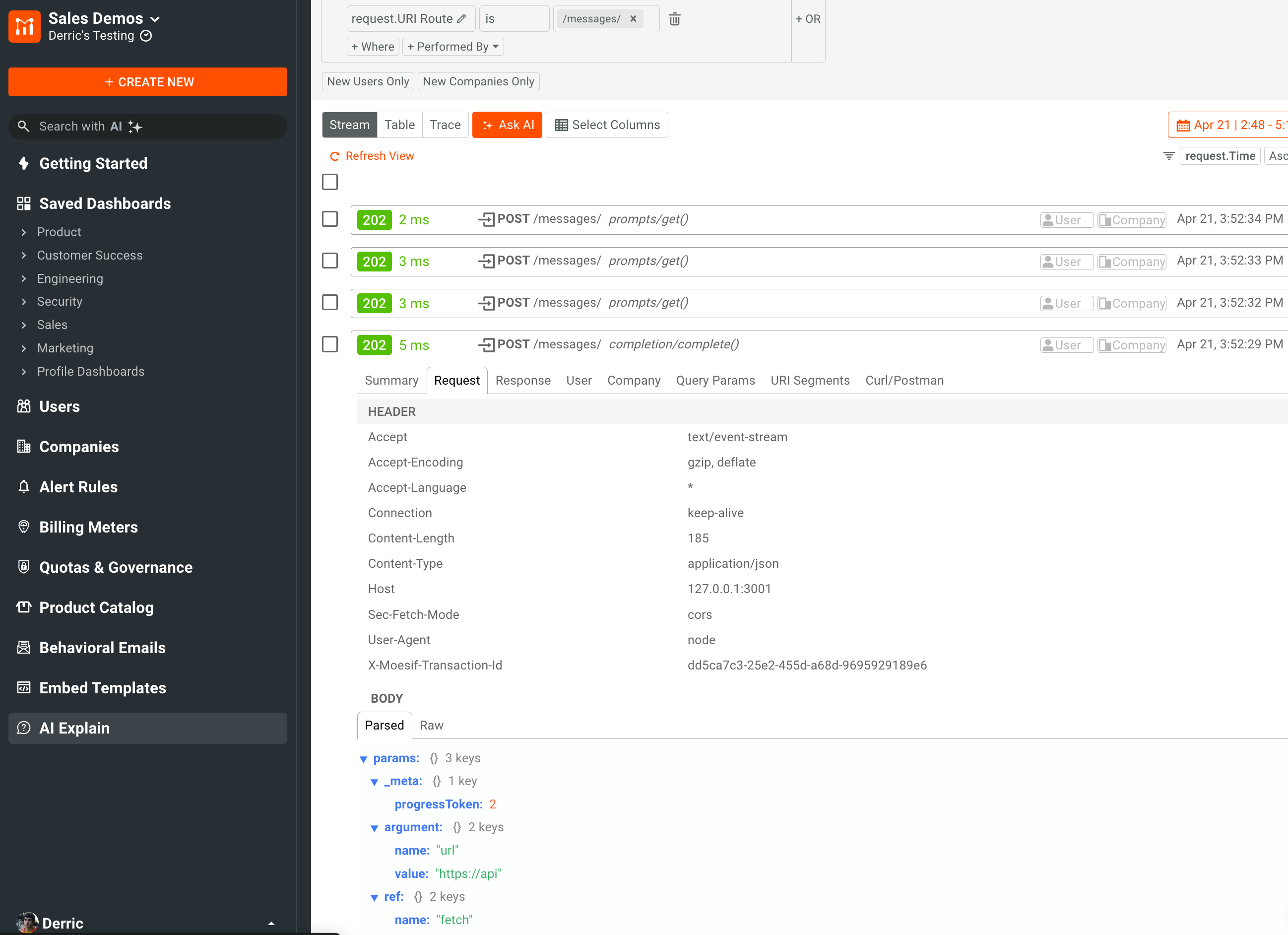
Define Customer Identification
Define the user and company identification functions and add them in the middleware options object. For example, the following code extracts user ID from the Authorization header:
def identify_user(request, response):
# Your custom code that returns a user id string
return request.headers.get('Authorization')
def identify_company(request, response):
# Your custom code that returns a user id string
return "67890"
MOESIF_MIDDLEWARE = {
'APPLICATION_ID': 'YOUR_MOESIF_APPLICATION_ID',
'IDENTIFY_USER': identify_user,
'IDENTIFY_COMPANY': identify_company,
}
Conclusion
MCP is shifting how AI consumes APIs—faster than most teams are ready for. With every tool call, inference, or data query, you’re delivering real value. And when that usage goes untracked, so does its business impact; you give away functionality in the form of unclaimed revenue. Moesif gives you the infrastructure to treat your server like a product: observable, billable, and sustainable.
You don’t have to aim for a perfect pricing model out of the gate—start simple, measure what matters, and evolve based on usage patterns. With Moesif, you can confidently take small, testable steps towards effective MCP monetization.





